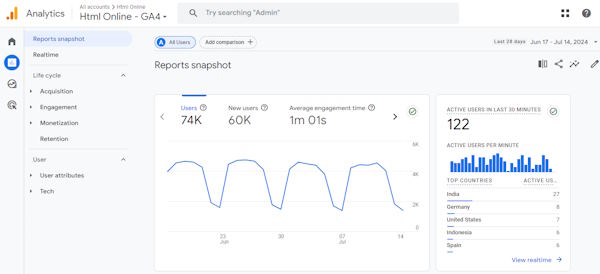Analyzing your website traffic is crucial for optimizing performance and improving user experience. Here’s an updated approach to interpreting and utilizing your web traffic data effectively:
1. Set Up Analytics Tools
- Google Analytics 📈 provides comprehensive insights into user behavior and site performance.
- Google Search Console 🔍 offers data on search traffic and site health.
2. Understand Key Metrics
- Visitors: Track daily, weekly, and monthly visitor numbers.
- Bounce Rate: Measure the percentage of visitors who leave after viewing only one page.
- Session Duration: Average time visitors spend on your site.
- Page Views: Total number of pages viewed.
3. Behavior Analysis
- Traffic Sources: Identify where your visitors come from (search engines, social media, direct traffic).
- Popular Pages: Determine which pages are most viewed and engaging.
- Exit Pages: Identify where visitors commonly leave your site to address potential issues.
4. Refine Keywords
- Keyword Analysis: Examine which keywords drive traffic and adjust strategies to attract quality visitors.
- Search Queries: Use Search Console to see what queries lead users to your site.
5. Optimize for Conversion
- User Journey: Map out and optimize the path users take to achieve desired actions (e.g., purchases, sign-ups).
- A/B Testing: Experiment with different layouts, content, and CTAs to improve engagement and conversion rates.
6. Continuous Improvement
- Regular Monitoring: Keep track of metrics regularly to spot trends and issues early.
- Feedback Loop: Use insights to make data-driven decisions and continuously refine your website.
Analyzing your web traffic statistics can be an invaluable tool for a number of different reasons. But before you can make full use of this tool, you need to understand how to interpret the data. First of all go and subscribe for a free Google Analytics and Google Search Console account.
Most web hosting companies will provide you with basic web traffic information that you then have to interpret and make pertinent use of. However, the data you receive from your host company can be overwhelming if you don’t understand how to apply it to your particular business and website. Let’s start by examining the most basic data – the average visitors to your site on a daily, weekly, and monthly basis.
These figures are the most accurate measure of your website’s activity. It would appear on the surface that the more traffic you see recorded, the better you can assume your website is doing, but this is an inaccurate perception. You must also look at the behavior of your visitors once they come to your website to accurately gauge the effectiveness of your site.
There is often a great misconception about what is commonly known as “hits” and what is really effective, quality traffic to your site. Hits simply means the number of information requests received by the server. If you think about the fact that a hit can simply equate to the number of graphics per page, you will get an idea of how overblown the concept of hits can be. For example, if your homepage has 15 graphics on it, the server records this as 15 hits, when in reality we are talking about a single visitor checking out a single page on your site. As you can see, hits are not useful in analyzing your website traffic.
The more visitors that come to your website, the more accurate your interpretation will become. The greater the traffic is to your website, the more precise your analysis will be of overall trends in visitor behavior. The smaller the number of visitors, the more a few anomalous visitors can distort the analysis.
The aim is to use the web traffic statistics to figure out how well or how poorly your site is working for your visitors. One way to determine this is to find out how long on average your visitors spend on your site. If the time spent is relatively brief, it usually indicates an underlying problem. Then the challenge is to figure out what that problem is.
It could be that your keywords are directing the wrong type of visitors to your website, or that your graphics are confusing or intimidating, causing the visitor to exit rapidly. Use the knowledge of how much time visitors are spending on your site to pinpoint specific problems, and after you fix those problems, continue to use time spent as a gauge of how effective your fix has been.
Additionally, web traffic stats can help you determine effective and ineffective areas of your website. If you have a page that you believe is important, but visitors are exiting it rapidly, that page needs attention. You could, for example, consider improving the link to this page by making the link more noticeable and enticing, or you could improve the look of the page or the ease that your visitors can access the necessary information on that page.
If, on the other hand, you notice that visitors are spending a lot of time on pages that you think are less important, you might consider moving some of your sales copy and marketing focus to that particular page.
As you can see, these statistics will reveal vital information about the effectiveness of individual pages, and visitor habits and motivation. This is essential information to any successful Internet marketing campaign.
Your website undoubtedly has exit pages, such as a final order or contact form. This is a page you can expect your visitor to exit rapidly. However, not every visitor to your site is going to find exactly what he or she is looking for, so statistics may show you a number of different exit pages. This is normal unless you notice a exit trend on a particular page that is not intended as an exit page. In the case that a significant percentage of visitors are exiting your website on a page not designed for that purpose, you must closely examine that particular page to discern what the problem is. Once you pinpoint potential weaknesses on that page, minor modifications in content or graphic may have a significant impact on the keeping visitors moving through your site instead of exiting at the wrong page.
After you have analyzed your visitor statistics, it’s time to turn to your keywords and phrases. Notice if particular keywords are directing a specific type of visitor to your site. The more targeted the visitor – meaning that they find what they are looking for on your site, and even better, fill out your contact form or make a purchase – the more valuable that keyword is.
However, if you find a large number of visitors are being directed – or should I say misdirected – to your site by a particular keyword or phrase, that keyword demands adjustment. Keywords are vital to bringing quality visitors to your site who are ready to do business with you. Close analysis of the keywords your visitors are using to find your site will give you a vital understanding of your visitor’s needs and motivations.
Finally, if you notice that users are finding your website by typing in your company name, break open the champagne! It means you have achieved a significant level of brand recognition, and this is a sure sign of burgeoning success.
User flow analysis
User flow analysis is the process of visualizing the path users take through a website or application. It helps identify how users navigate from one page or action to another, pinpointing where they enter, the sequence of interactions they follow, and where they drop off or exit. This analysis is crucial for optimizing user experience, improving conversion rates, and understanding user behavior patterns. Tools like Google Analytics provide user flow visualizations, enabling website owners to make data-driven decisions to enhance site performance and user satisfaction.
Heatmaps
Heatmaps are visual representations of data that show how users interact with a webpage. They use color gradients to indicate areas of high and low engagement, with warmer colors (like red and yellow) representing more interactions, and cooler colors (like blue and green) indicating fewer interactions. Heatmaps help identify which parts of a page attract the most attention, where users click, how far they scroll, and which areas are ignored. This information is valuable for optimizing webpage design and user experience. Tools like Hotjar and Crazy Egg are commonly used for creating heatmaps.