Enterprise Resource Planning (ERP) systems often come with complex admin panels that can overwhelm users and slow down performance. As these platforms scale, so does the risk of bloated codebases, disorganized UI structures, and inconsistent user experiences. Especially when developers rely on generic, div-heavy layouts.
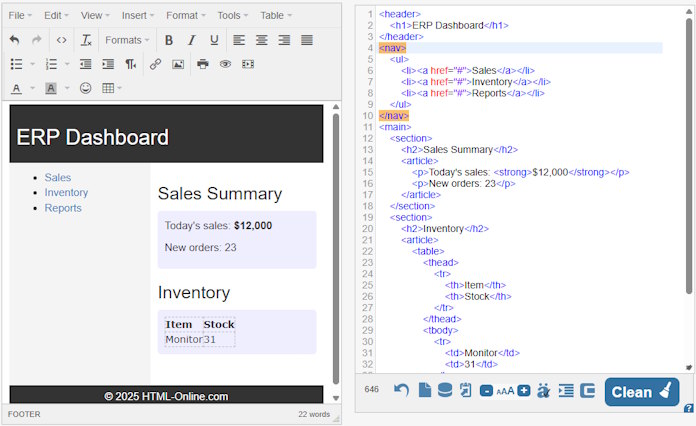
Semantic HTML offers a practical, lightweight solution to these challenges. By using meaningful, structured markup, development teams can improve accessibility, boost performance, and simplify long-term maintenance of ERP admin interfaces. For companies building custom ERP software, particularly those managing large datasets, role-based views, or interactive dashboards. The benefits of semantic HTML go beyond code cleanliness: they directly impact usability and efficiency.
| Non-Semantic |
<div id="header"> <h1>HTML Online</h1> </div> |
| Semantic HTML |
<header> <h1>HTML Online</h1> </header> |
In this article, we’ll cover:
- Why semantic HTML is especially important in ERP admin UI design
- How it enhances accessibility, performance, and maintainability
- Best practices for using semantic tags in complex ERP layouts
- Tips for scalable front-end development using lightweight components
- Long-term benefits for debugging, collaboration, and reducing tech debt
This article explores how semantic HTML can be applied in the context of ERP systems to streamline admin interface design, reduce front-end complexity ?, and support scalable development practices. You’ll learn what elements to use, how they enhance performance, and why they matter in enterprise-grade applications.
Why Semantic HTML Matters in ERP Admin UI Design
ERP admin interfaces are often dense with data, featuring dashboards, filters, tables, and forms that serve different departments, each with its own priorities. The structure and readability of the underlying markup directly affect not only performance but also user accessibility and long-term maintainability.

Enhancing Clarity Through Meaningful Markup
Semantic HTML improves the way content is interpreted by both machines and humans. Instead of relying on a nested mess of <div> elements, semantic tags such as <header>, <nav>, <main>, <section>, and <article> convey clear intent. This distinction is especially useful in complex systems, where a layout may involve dozens of panels and widgets, each of them serving a distinct functional role.

By adopting semantic markup, developers can better organize visual and functional blocks, making it easier for teams to collaborate, onboard new engineers, and scale features without rewriting the front end.
Accessibility and Compliance at Enterprise Scale
Many ERP systems must meet regulatory or internal accessibility requirements. Semantic HTML is the foundation of accessible interfaces, helping screen readers, keyboard navigation, and assistive technologies function properly. This is particularly critical in government, healthcare, and finance-related ERP implementations where accessibility isn’t optional: it’s mandatory.

Using tags like <label> with <input>, <fieldset> for grouped options, and properly structured tables (<thead>, <tbody>, <caption>) ensures that ERP admin panels are usable by all stakeholders, regardless of ability.
Structural Efficiency Supports Scalable Development
Enterprise applications evolve. New modules, features, and permission sets are continuously added. Semantic HTML creates a predictable, logical structure that integrates smoothly with frontend frameworks like Angular or React and makes maintenance significantly easier.

For organizations looking to hire ERP developers, it’s essential to prioritize candidates or teams that understand not only backend architecture but also modern frontend best practices. Developers who incorporate semantic HTML can build ERP admin interfaces that are cleaner, more performant, and easier to extend, reducing tech debt while improving overall user experience.
In ERP development, where complexity is a given, semantic HTML becomes a strategic tool, not just a stylistic choice. It helps transform rigid systems into adaptable, user-centered platforms.
Best Practices for Building Lightweight ERP Admin Interfaces
Creating a high-performing admin interface starts with front-end decisions that scale. Lightweight interfaces are not simply about aesthetics that impact load time ?, maintainability, accessibility, and cross-team productivity. Here are the foundational best practices for building admin UIs that are both robust and efficient.

Prioritize Semantic Layout Over Visual Convenience
Avoid stacking <div>s purely for layout convenience. Instead, build around semantic scaffolding. Use:
- <header>, <main>, <aside> for page structure
- <section> and <article> for content grouping
- <nav> for logical navigation menus
This not only improves accessibility but also ensures that screen readers and dev tools can correctly parse the interface. In a modular dashboard, for example, each panel (sales stats, task queue, user permissions) can be represented with distinct semantic containers that clarify their role.
Reduce DOM Complexity with Reusable Components
Complex DOM structures add rendering cost and slow development cycles. Design reusable components (e.g., <TablePanel>, <UserList>, <FilterBlock>) that maintain minimal DOM depth and avoid excessive nesting.
Tips:
- Flatten component hierarchies wherever possible
- Use flexbox or grid layouts instead of nesting wrappers
- Avoid redundant wrappers for styling. Handle layout with CSS classes, not markup
When these principles are enforced early, front-end code stays lean even as feature sets grow.
Use Forms, Tables, and Controls Semantically
ERP systems rely heavily on forms and data tables. Mark these elements properly:
- Forms should use <form>, <fieldset>, and <legend> to group inputs
- Label all inputs with <label> and use for attributes for association
- Tables should include <caption>, <thead>, <tbody>, and <tfoot> for data hierarchy

These practices enhance keyboard accessibility, facilitate screen reader support, and improve form validation logic by aligning structure with semantics.
Optimize for Readability and Developer Handoff
In multi-team ERP projects, frontend code is shared across roles: frontend engineers, backend integrators, QA testers. Clean, semantic HTML makes collaboration smoother:
- Use meaningful class names (.user-summary, .permissions-grid) instead of vague IDs
- Document component logic inline or in associated style guides
- Maintain naming consistency across markup and CSS
Interfaces that are readable by machines and humans reduce time-to-debug and ease feature extensions over time.

A lightweight ERP interface isn’t built by trimming features. It’s engineered by making deliberate decisions about HTML structure. Teams that invest in semantic clarity and component efficiency early on are rewarded with scalable, maintainable systems that adapt to enterprise needs without ballooning into technical debt.
Benefits for Long-Term System Maintenance
In enterprise software, longevity is measured not just in years, but in the ease with which a platform adapts to evolving business needs. Admin interfaces in ERP systems are no exception, when built with semantic HTML and lightweight practices, they dramatically reduce the friction of ongoing maintenance and iteration.
Simplified Debugging and Code Audits
Semantic HTML creates a clear, intentional structure that makes it easier to trace errors, identify regressions, and validate layout integrity. When components are semantically grouped and labeled, developers don’t need to decipher cryptic <div> stacks to understand the UI logic. This clarity accelerates debugging and shortens onboarding time for new team members.
Example: An ERP table using <thead>, <tbody>, and <tfoot> instead of generic containers makes it immediately clear where headers, content, and summaries begin and end: vital for QA, accessibility reviews, and future feature updates.
Lower Technical Debt and Cleaner Integrations
Every non-semantic shortcut taken during early development compounds over time. When interfaces are built on bloated or inconsistent markup, adding new features or migrating components becomes costly. Clean semantic structure ensures that interfaces are modular, testable, and less likely to break with changes in the data model or front-end logic.

This is especially critical in ERP ecosystems where multiple modules (HR, finance, logistics) interact. Semantic consistency across modules supports smoother handoffs, predictable styling, and fewer merge conflicts.
Improved Cross-Team Collaboration
ERP projects typically involve cross-functional teams: front-end developers, back-end engineers, QA, designers, and sometimes external vendors. Semantic markup serves as a shared language, reducing friction in communication.
A <section class=”inventory-summary”> is self-explanatory, whereas a <div id=”box123″> requires investigation or documentation.

When teams can understand the structure of the UI without guesswork, updates are faster, reviews are more efficient, and the risk of regression decreases.
Over the long term, investing in semantic HTML pays off by making websites easier to evolve, scale, and maintain. It’s a structural decision that compounds in value, helping enterprise platforms stay lean, readable, and ready for whatever complexity comes next.
Conclusion
Building admin interfaces for ERP systems isn’t just a UI design task. It’s a strategic decision that impacts scalability, accessibility, and long-term maintainability. Semantic HTML plays a foundational role in that strategy, offering developers a clean, standards-driven approach that supports both human readability and machine interpretation ?

By reducing DOM complexity, improving accessibility, and enabling modular design patterns, semantic HTML enhances the performance and resilience of ERP platforms. These benefits compound over time, making it easier to onboard new developers, deploy updates, and ensure consistent cross-functional collaboration.
For teams planning to hire ERP developers, choosing professionals who prioritize semantic structure is essential. When semantic HTML is treated as a core development standard, ERP admin panels become not only lighter and faster but also far more adaptable to future growth. In enterprise software, that level of flexibility is not a luxury but a requirement.