It’s unacceptable for your website to load for more than 3 seconds in the modern-day world. When you decide to launch a website, you need to keep in mind that a slow website affects the success of your online project. As much as the site loading speeds, your Internet or broadband services provider needs to take care of delivering the highest connectivity speeds imaginable.

A present-day web user is always in a hurry. As a rule, people access the web on the go using their smartphones and tablets. A slow website irritates a web user and makes them leave for a faster website of competitors. In order to build a truly impressive web project, keep your website templates for sale always afloat and to continue communicating with your audience through your data, you need to take care of the proper optimization of your site loading speeds.
We’ve always felt the inconvenience of reaching a website that takes a lot of time to load the content. Just imagine that at some moment your website started to lag behind other well-established businesses in your niche. What is your way out of this situation? In order to take full control of your website’s performance, you will need to use reliable HTML speed test that can give you enough reasons to ask your internet service provider for better support or start thinking about a switch for a better alternative.
In this article, we would like to introduce you to our own selection of the best HTML5 speed test services to check your internet speeds.
Why Is HTML5 the Best Choice for You?
HTML5 is gaining bigger demand among webmasters all over the world. It offers clean code and high level of accessibility no matter what device or software people use to browse your content. There is also a huge community of web designers and developers who create the best templates for websites. The latest releases are optimized to be fully compatible with the latest web requirements, thus growing the chances that your official web page will be easy to find in the search engines.
In fact, one of the major reasons why so many webmaster prefer HTML5 is the speed at which it loads your site’s content. HTML5 is supported by all popular web browsing apps. You won’t have any troubles running HTML5 speed tests on any device that you choose, without the need to install extra plugins or software.You can check your site’s performance using your Windows desktop device, Mac, iOS or Android device.
Top HTML5 Speed Test Services
There are plenty of services offering you to check the speed of your HTML5 website. Here’s what we recommend you to try.
Fast.com
The service was founded by Netflix. While launching it, you get nothing but the current stats of your internet speed. All that Fast.com service shows is a speed value, including upload speeds and latency. So, if you do not need to discover any other data but this, then Fast.com is the best solution for you.
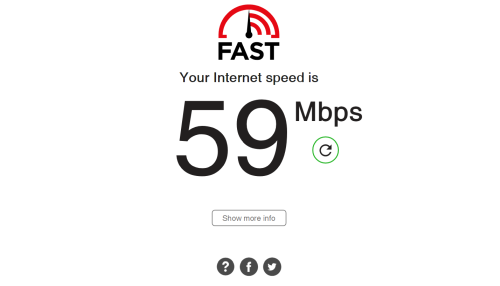
SpeedOf.Me
SpeedOf.Me appeared in 2011. This is an HTML5/JavaScript speed test service that works equally well on desktop and mobile devices. All files are uploaded and downloaded in a sequence that’s similar to the real site browsing experience. The service reveals the graph of real-time downloads and uploads. Additionally, you can compare the stats that you received during the previous speed test with the new ones.
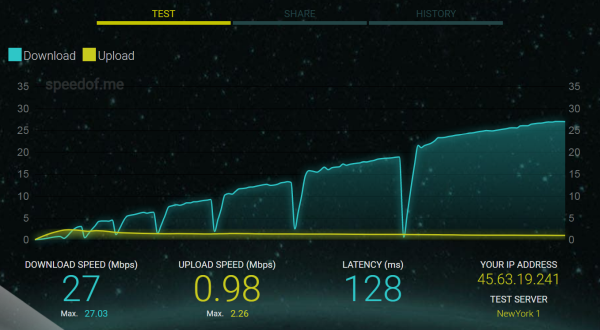
Speedtest by Ookla
This is one of the most popular and time-tested services to check your site’s speed. Ookla has been in the market since 2005. Ever since its establishment, Speedtest has been used for more than 20 billion times worldwide. There are several reasons why Ookla is widely considered to be a leader in the field.
First of all, it is really smart and fast. When running HTML5 speed test, the service chooses the closest server out of the 1000s available, and connects to it. As a result, you are presented with such data as the download speed, upload speed, and reaction speed of your HTML5 site.
The service is available for download on iOS, Android, macOS, Windows, Google Chrome, and Apple TV.
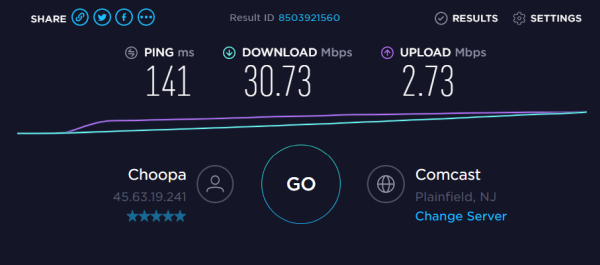
HTML5 Speedtest
The service is accessible via your web browsing app. All that it reveals is the stats about the current internet speeds, including download, upload, ping, and jitter data. The service provides you with a direct link to see your speed test results. You can copy it and share whenever needed.
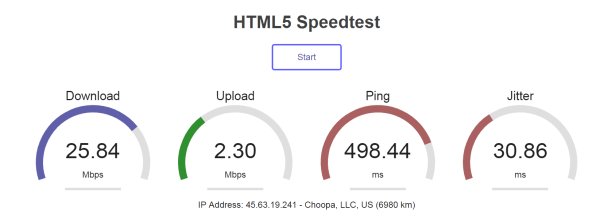
Internet Health Test
This HTML5 speed test service is a bit slower than other solutions on this list. Despite this fact, Internet Health Test reveals more detailed information about your internet connection in different server arrangements. You will be provided with numerous data results based on several measurement servers on different networks, thus letting you compare how your broadband connection stats vary to different parts of the web.
Testmy.net
The service provides you with the explicit data about your internet connectivity, including download and upload speeds. Moreover, the service also reveals the connection speed rates compared to the recent data that was obtained by other users who ran internet speed test.
One of the most helpful features of Testmy.net is the possibility to schedule regular internet speed testing. If any sort of connectivity issues occur, you can check out the test log to make sure that your internet provider gives you what you pay for.
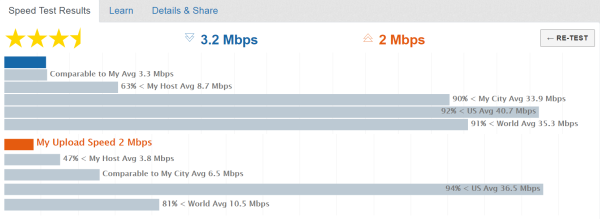
SpeedSmart
The service lets you run HTML5 speed tests using both a browser app or installing their application on your Android or iOS device to get deeper insights on your WiFi and cellular connections with a usable interface.
SpeedSmart doesn’t require any plugins like Flash or Java to check internet connection. Mostly like Testmy.net, SpeedSmart lets you keep track of how your connection performs over time and across multiple devices. You are provided with a detailed history list with charts and start about your connectivity.
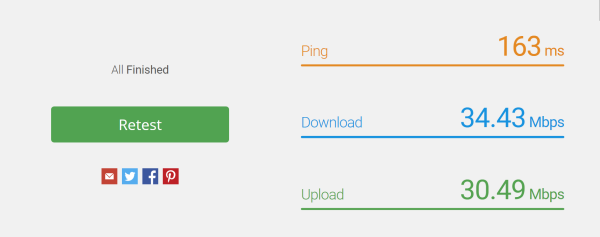
Let’s Review
We browse the Internet every day. We want to find and consume data without any limitation or restrictions caused by slow connection. When accessing a web page that takes too long to load, do not blame that site or their hosting provider for such inconvenience. Often times that’s your Internet provider that doesn’t deliver the internet speeds that you pay for.
This is a great idea to run such internet speed tests on your smartphone or desktop device. Please mind that using such HTML5 speed test services, do not use your online connection to run some complicated tasks or share your connectivity with others. Restart your device before you run HTML5 speed test services to get the most accurate results possible.