It’s very handy when we want to demonstrate a computer code on a webpage and we want to do this in a nice-looking way using colored syntax highlighting. In this article we present a free instant highlighter which converts our code to a readable HTML code.
Syntax highlighting is usually a feature of text editors that are used for programming, scripting, or markup languages. The feature displays the source code, in different colors and fonts according to the preferences of the user. This feature facilitates writing in a structured language such as a programming language or a markup language as both structures and syntax errors are visually distinct. Highlighting does not affect the meaning of the text itself; it is intended only for human readers but it serves to reinforce it.
Some syntax highlighters also include spell checkers or text indentations which organize the code in a nice-looking tree-view.
There’s a great website which allows us to convert many programming and markup languages to readable HTML code: markup.su/highlighter [link removed because it’s offline many times] and hilite.me.
All we have to do is input our code in the text area, and press the convert button to generate the HTML code for us.
The program can auto-detect the programming language or we can manually select between the supported languages:
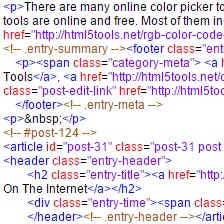
ActionScript, Active4D, Active4D Config, Active4D Library, Ada, Ant, ANTLR, Apache, AppleScript, ASP, ASP vb.NET, Bash, BibTeX, Bison, Blog — HTML, Blog — Markdown, Blog — Text, Blog — Textile, Bulletin Board, C, C++, C++ Qt, camlp4, CMake Listfile, ColdFusion, Context Free, CSS, CSV, D, DokuWiki, Doxygen, Dylan, Eiffel, Erlang, F-Script, Fortran – Modern, Fortran – Punchcard, FXScript, Gettext, Grails Server Page, Graphviz (DOT), Greasemonkey, Gri, Groovy, GTD, GTDalt, Haskell, HTML, HTML (Active4D), HTML (ASP), HTML (ASP.net), HTML (Django), HTML (Erlang), HTML (Mason), HTML (Rails), HTML (Tcl), HTML (Template Toolkit), iCalendar, Inform, Ini, Installer Distribution Script, Io, Java, JavaDoc, Java Properties, JavaScript, JavaScript (Rails), JavaScript jQuery, JavaScript Prototype & Script.aculo.us, Javascript YUI, Java Server Page (JSP), JSFL, JSON, JUnit Test Report, Language Grammar, LaTeX, LaTeX Beamer, LaTeX Log, LaTeX Memoir, LaTeX Rdaemon, Lex/Flex, Lid File, Lighttpd, LilyPond, Lisp, Literate Haskell, Logo, Logtalk, Lua, MacPorts Portfile, Mail, Makefile, Makegen, Man, Markdown, MATLAB, Maven POM, Mediawiki, MEL, MIPS Assembler, Modula-3, mod_perl, MoinMoin, MooTools, Movable Type, Movable Type (MT only), MultiMarkdown, Objective-C, Objective-C++, Objective-J, OCaml, OCamllex, OCamlyacc, Octave, OpenGL, Pascal, Perl, Perl HTML-Template, PHP, Plain Text, PmWiki, Postscript, Processing, Prolog, Property List, Prototype & Script.aculo.us (JavaScript) Bracketed, Python, Python Django, qmake Project file, Quake Style .cfg, R, Ragel, R Console (R.app), R Console (Rdaemon), R Console (Rdaemon) Plain, Rd (R Documentation), Regular Expressions (Oniguruma), Regular Expressions (Python), Release Notes, Remind, reStructuredText, Rez, RJS, Ruby, Ruby Haml, Ruby on Rails, S5 Slide Show, Scala, Scheme, Scilab, Setext, Slate, Smarty, SQL, SQL (Rails), SSH Config, Standard ML, Standard ML – CM, Strings File, Subversion commit message, SWeave, SWIG, Tcl, TeX, TeX Math, Textile, Thrift, TSV, Twiki, Txt2tags, Vectorscript, XML, XML strict, XSL, YAML
There are many available color schemes to choose from:
Active4D, All Hallow’s Eve, Amy, Blackboard, Cobalt, Dawn, Eiffel, Espresso Libre, IDLE, LAZY, Mac Classic, MagicWB (Amiga), Pastels on Dark, Slush & Poppies, Solarized (dark), Solarized (light), SpaceCadet, Sunburst, Twilight, Zenburnesque, iPlastic