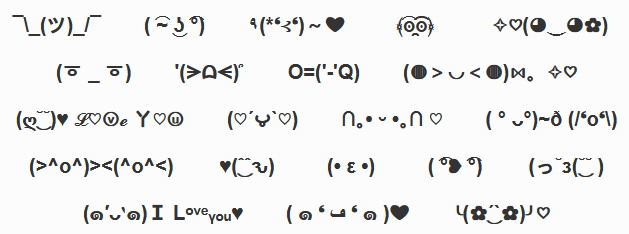Writing text messages is as complicated for some people as writing papers for students. Yes, some people just do not like writing and find it unnecessary. Beside making ASCII art, we can use unicode characters to draw text faces.
Expressing your emotions is possible not only with words but with different emoticons and text faces.
Visit TextHeads.com for the advanced editor.
Since simple emoticons are not that exciting and do not convey the full emotion anymore, it would be great to add some twist. Not everyone knows how to make text faces though and they are not available in your messenger app but it would be very helpful to learn it.
There are several ways to add text emoticons and emojis to your piece of writing.
Using a text editor ¯\_(ツ)_/¯
As was mentioned above, there are a couple of ways to create unicode character faces. One of the fastest ways is to use Unicode Keyboard at TextEditor.com where you can easily copy-paste all faces you need and put them in your text or scroll down to the bottom of the page and create your custom design yourself. This option is for the laziest guys who do not want to learn much about the process. If you want to save time, using this editor will be perfect.
This tool does not require any registration or payment. Everything is free, fast, and very easy. Simply open the site and start inserting cute and funny faces in your text or message.
Creating faces manually ʕಠಿᴥಠʔ
If you want to know, how to type emoticons by yourself, here is a step-by-step instruction:
- Open a new Word document, instant, or text message;
- Type the numbers, symbols, and letters to create the face you wish. In some apps, even in Microsoft Word, your emoticon will be automatically turned into emoji.
- If that is too long and complicated for you, just copy-paste from a database of different emojis and emoticons.
Lenny faces and how to type them ( ͡~ ͜ʖ ͡°)
A Lenny face cannot be called one of emojis nor emoticons. That image is Unicode-based and you can truly say it is somewhere in the middle of emojis and emoticons. These images usually resemble human faces and expressions much better than any emoticon. They are still not as advanced as emojis.
This face is used for spam online discussions, expressing a naughty mood, or sexual implications. Here are the most popular Lenny faces:
( ͡° ͜ʖ ͡°) ¯\_(ツ)_/¯ ಠ_ಠ
Typing Lenny faces won’t be as easy as emoticons. They cannot be integrated with apps or OS either. To type them, you should involve complex keyboard combinations. Those combinations are never supported in different devices.
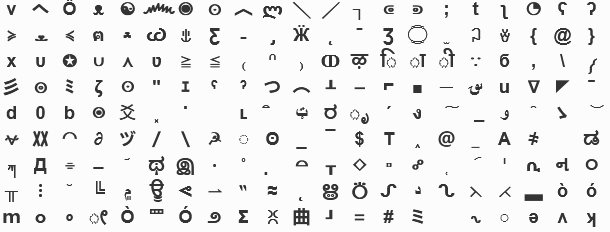
Use the Unicode Keyboard to design your own faces
Moreover, you cannot create a Lenny face on Mac or smartphone. Most likely, for you, it would be much easier to copy-paste them from one of the popular databases or just Google and copy-paste them online.
The original Lenny face ( ͡° ͜ʖ ͡°) first could be seen on the Finnish imageboard in 2012. The title of the board is Ylilauta. The face’s popularity grew up promptly. It was posted on many other popular boards. Some users even used it for harassment and spam and were banned for doing this.
You can even find a meme related to Lenny faces and satire videos on YouTube. Learning how to create Lenny faces is not easy, so you should have some experience and practice to do this.
Emoticons show different facial expressions and render a sort of emotion that cannot be delivered through plain text. You could see and even use a lot of emoticons without even realizing it. Common examples of emoticons are 🙂 or 🙂 or =) . They mean just a smile or a happy emotion.
You, most likely, know the winking emoticon that looks like 😉 or 😉 You have already used a sad emoticon that looks like 🙁 . Big smiles are popular as well and look like 😀 or 😀 or =D. People also often use emoticons that express a surprise or shock :-0 or :0 or =0. A popular emoticon example is the one that shows an angry face >:-( or evil smile >:-)
Different types of emoticons show innocence O:) , confusion %‑) , and many other emotions. Typing them is not difficult by using a very simple combination of keys on your keyboard. You can create them both on your smartphone or laptop.
If you are working on your assignment or other formal writing, you cannot use emoticons because they would look unprofessional. However, when completing emails to friends and family, you can easily type them to express your tone. This graphical representation of your emotion will add some vividness to your message or email and sometimes it can entirely change the meaning of a sentence.
A lot of smartphones and even Microsoft Office Word software automatically convert the number of symbols into the necessary emoticons.
Learn more about Unicode Characters here.
Author Bio:
 Oscar Mitchall is an essay writer at essaywriterfree.net, based in LA. He is always ready to provide students with interesting, high-quality, and inspiring essay writing on any topic. He is always happy to share his insights with a wide audience, so don’t miss the chance to expand your horizons
Oscar Mitchall is an essay writer at essaywriterfree.net, based in LA. He is always ready to provide students with interesting, high-quality, and inspiring essay writing on any topic. He is always happy to share his insights with a wide audience, so don’t miss the chance to expand your horizons