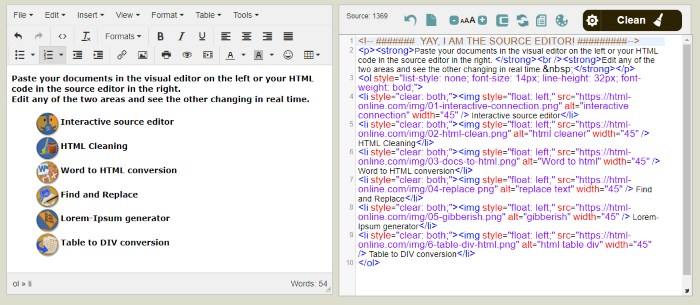In JavaScript and web development, creating interactive document viewers has gained even more importance. These viewers empower users to explore different document formats easily in their browsers. In this article, we describe a more modern way of doing just that.
What are Document Viewers?
A document viewer, just like our online HTML editor and viewer is a program that allows users to view files (such as PDF, Word documents, and images) online without downloading them or using non-browser-based applications. With the growing prevalence of web-based solutions, there has been a need for powerful document viewers capable of rendering several file formats effectively.
One solution that stands out is Apryse WebViewer, which has powerful versatility and great features. It offers support for PDF files, Office documents, images, and videos, making it a great option for developers who want to embed a multi-format viewer into their apps. The WebViewer runs completely client-side—it uses the power of contemporary browsers to speedily render documents without having to process them server-side, giving them a seamless feel.
Core Functionalities of Apryse WebViewer
The main features include:
- Supports multiple formats: PDFs, DOCX, XLSX, and CAD files, among others. It enables developers to address broad user requirements with one app.
- Customizability: The WebViewer has powerful APIs that allow developers to customize the user interface and functionality to fit their needs. This allows businesses to customize the viewer’s look and feel so that it is consistent with their branding.
- Client-side rendering: Utilizing technologies such as WebAssembly, Apryse WebViewer performs rendering operations in the browser instead of the server. Thus, it optimizes server usage and improves performance. This is especially advantageous for high-traffic applications that need to quickly get access to documents.
- Annotation and collaboration features: Users can annotate documents directly in the viewer, adding comments, highlights, and other markings. It is an essential feature for collaborative environments that require feedback and discussion.
- Easy to integrate: The library can be easily integrated into existing web applications. To embed the viewer, developers use JavaScript calls and manage each document with a few configurations.
How to Create a Simple Document Viewer
Step 1: set up the environment
The first step is to ensure you have a simple web dev environment with CSS and JavaScript capabilities.
Step 2: Add the library
You can now include the WebViewer library as a download or via CDN in your project. This is how you get it up and running:
Javascript:
WebViewer({
initialDoc: 'https://example.com/path/to/document.pdf',
}, document.getElementById('viewer')).then(instance => {
// WebViewer is initialized
const {
documentViewer
} = instance.Core;
documentViewer.addEventListener('documentLoaded', () => {
console.log('Document loaded successfully!');
});
});
Step 3: Customize the Viewer
Utilize the provided APIs to customize the viewer’s UI elements, add buttons for navigation or annotations, and handle events like document loading or user interactions.
Step 4: Add Additional Features
Enhance your viewer by adding search functionality within documents, zoom controls, or export options for annotated documents. The flexibility of the tool allows for extensive modifications based on user feedback and requirements.
Conclusion
Thanks to libraries like Apryse WebViewer, building interactive document viewers with JavaScript has never been easier or more efficient. Its ability to handle multiple document formats while providing robust customization options makes it an invaluable tool for developers looking to enhance user engagement through seamless document interaction. As web technologies evolve, leveraging such powerful tools will be essential for creating modern web applications that meet users’ diverse needs.