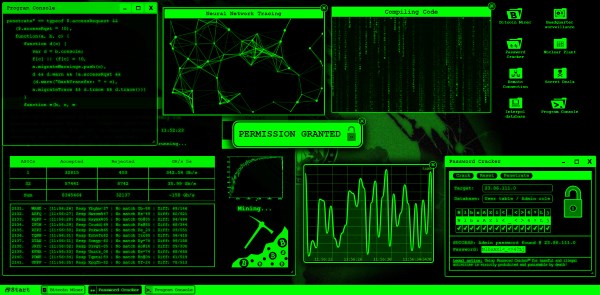Your Amazon account contains your banking, shipment, and many personal details. Exposing it to fraudsters, hackers, or online thieves compromises your safety. Bad characters can use your Amazon purchase history to track your online journeys. Hackers can use the history to steal your payment data and use it to make unauthorized payments.
Monitor your account for suspected transactions and sign in with a stronger password. Use multiple authentications to protect your privacy and financial data. Here are your Amazon safety tips to secure your account and keep orders confidential.

Image Credit:Freepik
Can your Amazon Account Get Hacked?
Hackers are innovative and have been using AI to crack login data lately. They can hack any unprotected Amazon account and steal the data they wish. Online criminals combine several tricks when targeting hard-to-crack accounts. You may get a tricking phishing email, or someone might hack your phone or use software to crack your keys. Understand your best Amazon safety tips and apply them whenever you visit your account.
My Amazon account orders remain in history until I delete them or stop using the account for over two years. History is useful because it lets me view my recent Amazon orders and track my spending. Account protection includes understanding how to hide your purchases on Amazon from third parties. Hackers would benefit from your history if they access and steal it. Understand how to archive Amazon orders to keep your account safe. Use multiple protection approaches and include password, device, and website safety.
Methods To Protect Your Orders And Account 🦺
Over 200 million people use Amazon accounts, making it a worthy target for bad online characters. Hackers proactively seek to access these accounts to harvest payment data, orders, and personal information. Understanding Amazon protection tips and applying them daily is critical.
Remove your online search history
Web browsers keep history showing the site visits, cookies, and sometimes save logins. Saved history allows the system to open pages speedily and improve your browsing experience. This information is precious to hackers helping them track your online journeys.
Malicious people use it to gather deeper information about you and perhaps get the chance to hack your account. Deleting history protects people from tracking your orders or browsing behavior. You have several options to help you delete your history and protect yourself.
- Log out from your account immediately to deny hackers an easy connection point.
- Delete cookies and all browsing data. Here are the steps to follow.
- Press Ctrl + H to display history. You may also click on the three vertical dots on the top right.
- Scroll the drop-down menu options and select History.
- Scroll further and open Clear Browsing Data.
- Check the options and select Clear All Data.
- Confirm by clicking Clear and wait for the process to complete.
- Refresh your browser to activate new patches and remove history clutter.
Protect your email account
Your email is your connection platform between Amazon and yourself. It may contain your login details, such as signup confirmation data and account name. This account is a prime hacker target because they know they can benefit from it. Hackers may send phishing, adware, malware, and other harmful links to your email.
Check your messages before opening them and confirm they are genuine. Use security check tools to test your email security. Do not add extensions and apps that do not add value to your browsing experience. It is your responsibility to Amazon to protect yourself from scammers’ email.
Protect your logins
Your logins are your account access keys and should be private. No one should discover your logins because they would access all the private data they need. Login protection protects your online identity and prevents money losses due to unauthorized purchases. Use complicated logins and update them from time to time.
Manage sign-in data with a password management tool and use one password for each account. Apply multiple authentications to strengthen your protective walls. Amazon sends you an OTP to your email or via SMS every time you sign in. This code authenticates your identity, allowing only authorized access. Request resend if Amazon won’t send OTP until you receive it.
Add your telephone number to your Amazon account
It is not a mandatory requirement to link your telephone number to your account but is necessary. You will enjoy quicker and smoother communication with Amazon when you add your number. The system can use the number to send OPTs via SMS instead of email.
You can quickly receive alerts if someone tries to break into your account. You might forget your logins or lose your data due to hacking. Having a telephone number provides an easy recovery solution.

Archive your Amazon orders
Hiding your orders prevents people, from family members to friends and hackers, from viewing your purchases. You could be buying a gift for someone, and you don’t want them to spoil the surprise by viewing it on Amazon. Your solution is to hide your orders by archiving them.
This method is important, especially when you are using a shared account. You cannot access the archive feature on the Amazon app, but you can do it on your desktop or browser. Open your Amazon account and sign in. Check the menu on the top right and open the option “Returns and Orders.”
Click the boxes against the orders you want to archive and confirm by clicking the “Archive Order” option. This action removes your orders from the list, but you can access them in the future by searching.
Create an Amazon household account
An Amazon household account is a shopping account shared by all family members, allowing them to place orders independently. The members use one platform, allowing Amazon to charge purchases from a centralized account.
This account has many benefits because each member creates a separate account within the main platform. Each member protects their order privacy, letting them manage their history, archive orders, and create preferences.
Update your Amazon account
Account updates ensure your personal Amazon data is the latest for security reasons. Confirm whether your delivery address, credit card, email, and telephone are correct. Outdated data could cause missed shipments or delayed deliveries.
It ensures you receive your OTP to confirm account authentication. Outdated details could make you miss your multifactor authentication information. It exposes your account to vulnerabilities, and anyone might easily view your orders.
- Use your Amazon app desktop browser to sign in.
- Open the options and select Login and Security.
- View your profile details and open the fields to make changes.
- Edit the information as per the onscreen prompts.
- Confirm if the information is correct and safe.
Create an exclusive shopping account
You may have a family, friends, or office shopping account, but it exposes your data to everyone. Enhance your account security by creating an exclusive account different from the joint one. This allows full control, and no one can view your private orders or history. Use a different email address and telephone number to keep your communication private.
Tips for safe browsing and online use
Safe online browsing includes all measures taken to protect your account from vulnerabilities. It includes antivirus installation, password protection, deleting history, and blocking online behavior trackers. Update your software and restart your device from time to time. Remove cookies and avoid clogging your browser with cookies. Activate and update your firewall and antivirus protection. Connect with a VPN and understand the websites you should visit.

Conclusion
You should allow anyone to view your Amazon order history or track your browsing for their benefit. Protect your account to keep your orders confidential by enabling 2FA. Delete browser history and archive your orders from the list to keep them hidden. Create your private shopping account instead of using a general family/friends account. Your account contains sensitive information, and you should prioritize protecting it from bad online characters.