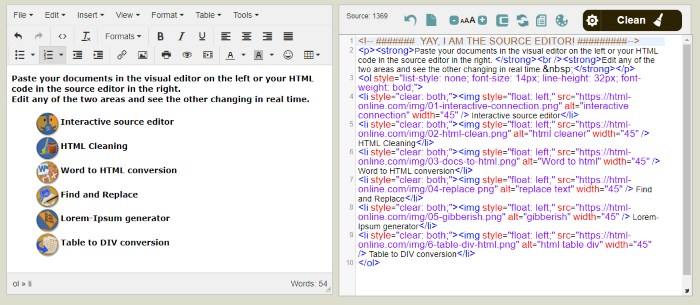If you know how to take notes📝 quickly and efficiently, you have one of the keys to productivity. Whether you are a creative professional and hunt for ideas or an entrepreneur and take notes during meetings, you need a flexible and easy-to-use tool. That is why many users are turning to our online HTML editor.
Unlike standard plain text editors, using the HTML editor for taking notes lets you format the text according to your needs: and add tables 𝄜, links🔗, images 🖼️, and even multimedia 🎥 elements. This makes editing notes intuitive and visually appealing.
Why Use HTML Editor for Notes?
🎨 Flexibility. Customization
One of the main advantages is the ability to create fully customized documents. You decide how your notes will look. Whether it’s a minimalist to-do list or a structured document with headings, quotes, and code snippets.
This is especially useful for IT professionals who need to preserve HTML markup or code snippets. Many online editors also allow you to save your work in .html or .txt format and even send it directly to a CMS or Google Drive.
🔐 Security. Confidentiality
If security is important to you, choose a secure note-taking app that does not store your data on third-party servers. Some HTML editors work entirely in the browser without connecting to a database. This ensures maximum privacy. By not transferring data to third-party servers, you reduce the risk of information leaks.

Integrate Online HTML Editor Into Your Workflow
🤝 Using During Online Meetings
More and more people are working remotely. Due to this, using simple and effective tools to organize your workflow is becoming critical. During online business meetings, it is often essential not to lose track of important agreements and at the same time to stay focused on the discussion itself. This is where combining Online HTML editor with popular meeting apps comes in handy.
Here, a free AI note taker comes to the rescue, which can automatically analyze the content of a conversation during an online business meeting and create structured notes. It will be the perfect solution for those who want a full-fledged note-taking assistant without distractions from the communication process. Now, you don’t have to take notes manually, but can use automated solutions to create a database for further editing in an HTML editor. After the meeting, you can:
- format,
- divide into blocks,
- add markers,
- add hyperlinks to additional resources.
This way, you get not just text, but a complete document ready for presentation, publication, or distribution within your team.
🎓 Organization of Knowledge and Learning Materials
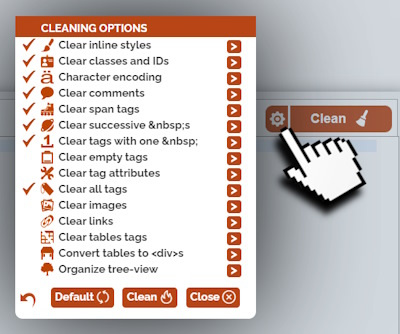 If you are a student or teacher, Online HTML editor for notes is a great tool for saving your lecture notes. You can:
If you are a student or teacher, Online HTML editor for notes is a great tool for saving your lecture notes. You can:
- structure topics using headings (H2, H3),
- insert diagrams or formulas,
- create knowledge tables.
HTML editors are especially useful for those studying web development. After all, you are not only taking notes, but also learning to work with:
- HTML structure,
- CSS styles,
- and other web components.
Build Your Own Note-Taking App with HTML
If you have been thinking about how to build a note-taking app with HTML, here is a plan of action. You will need a basic knowledge of HTML, CSS, and JavaScript. A very simple app can consist of an HTML structure, CSS for styling, and JavaScript for logic.
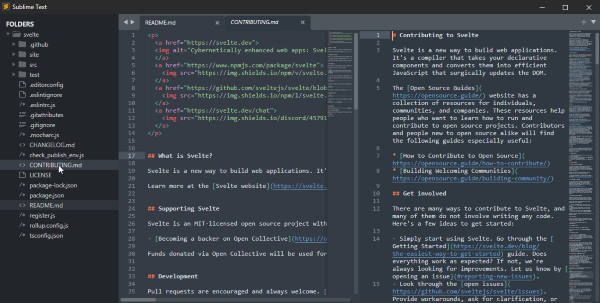
- HTML structure
Input field. Save button. Note viewing area.
- CSS for styling
Colors. Fonts. Block placement.
- JavaScript for interactive features
Saving notes to the browser’s local storage. Displaying saved items. Deleting.
This is a great educational project that allows you to combine practical programming with solving a real-world problem. And most importantly, you will get your own secure note-taking app tailored to your needs.
Advantages of HTML Editors Over Traditional Note-taking Apps
- Platform independence.
- Instant editing without installing programs.
- Flexible formatting.
- Integration with other services.
- Storage in your own environment without third-party servers.
- Most browsers have view source mode (Ctrl+U). This makes them convenient for programmers, content managers, and designers.
Summary
Online HTML editors have become universal tools for creating and managing notes in any environment.
Thanks to their flexibility, security, and ease of use, they are far ahead of traditional notepads and applications. If you want to take notes online quickly right in your browser, without downloading any application and are looking for a secure note-taking app, or dream of building a note-taking app with HTML, now is the time to check out our editor on the home page. Start using it and you’ll find that your notes become as structured as your thoughts.