I gave the online HTML editor a major facelift and moved it to the home page. The navigation of the entire site has been changed and I cleaned up the articles. In this short article I’m going to present the most important recent changes on the website.
As the year draws to a close, I am thrilled to unveil a fresh and dynamic facelift for HTML-Online. Our team has worked tirelessly to reimagine and revitalize the digital space we call home. I hope you will like and use the new features.
New HTML Editor Features
1. Perform individual cleaning options one by one.
This change lies behind the gear icon , next to the main Clean button. Previously, we had to select some cleaning options and perform the cleaning to execute the checked options. I added a little > icon after each option in the list. Clicking one of these arrows, the program executes only one option.
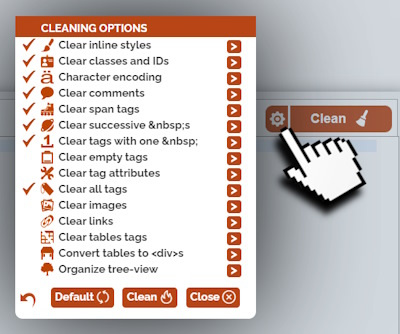
2. New design
The interface received a facelift with Simple Line Icons, added Raleway font and more vivid colors which hopefully will be more appealing to the eye and will be easier to use.
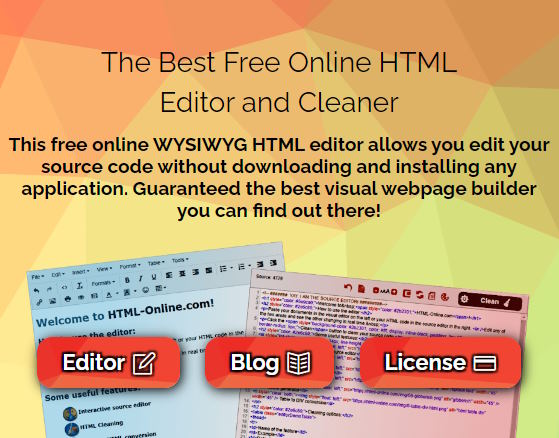
3. New site navigation
Using HTMLmenu, we generated a new site navigation. It still lists the same online HTML-CSS-JavaScript tools as previously, but now it looks more appealing.

The old navigation was harder to use

The new menu with dropdowns
4. Moved to HTML editor the home page
The editor used to be on an inner page, html-online.com/editor and I noticed that Google search prioritizes the home page over the Editor page itself, when someone searches specifically for the editor page.
I will try to solve this confusion by moving the editor to the home page and converting the old editor page to an AMP landing page that redirects to the home page.
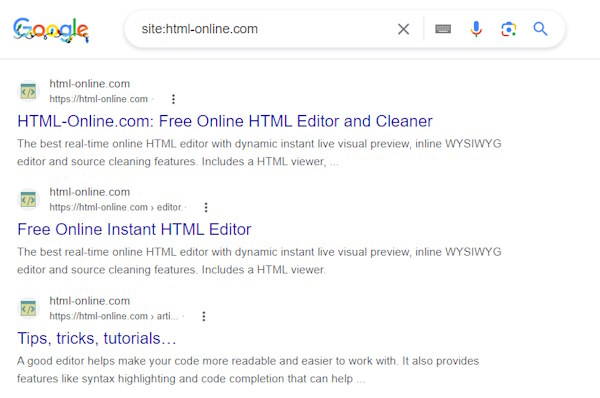
The search results, before making the move
5. New div table styling
The editor has a feature to convert table tags to structured div elements. Now the converter is using the industry standard classes, used by DivTable.com and HTMLtable.com. If you use this feature of the HTML editor then make sure to replace the .rTable to .divTable classes in your CSS file.
6. Other minor adjustments
- The text in the syntax-highlighted source code editor has become larger and more readable
- The popup windows are now draggable so you can move them out of the way.
New domain acquisitions
Over the past year I purchased and parked several domain names to prevent competitors from acquiring them. I see many other websites stealing the idea of my original online HTML editor that I started in 2015.
By purchasing HTML Editor – related domain names, the ones that are similar to my domain, I’m trying to protect my brand identity. Some of these names are very pricey but it’s still important to secure these variations of the name.
- HTMLonline.com
- OnlineHTML.com
- OnlineHTMLeditor.com
Hopefully this will prevent competitors from creating confusion among customers or potentially damaging my brand image.