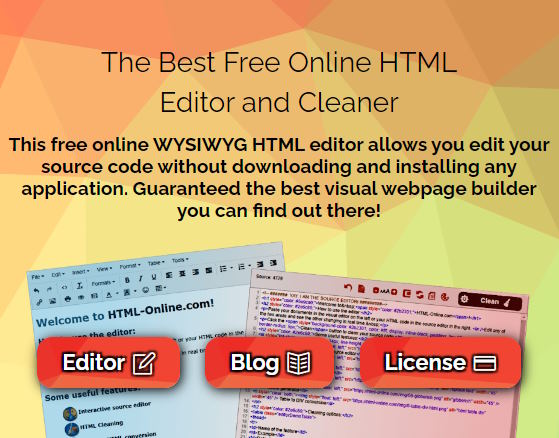Best Practices for Updating Development Software and HTML Tools
Web development on a Mac is quite smooth and powerful, considering the robustness of the tools at your disposal on this platform, along with its very user-friendly environment. However, much as with any digital workspace, efficiency and security hinge on software and tool updating in your workflow. Using obsolete aplications will inevitably result in compatibility issues, slowdowns, and security breaches-all factors that impede your productive work.
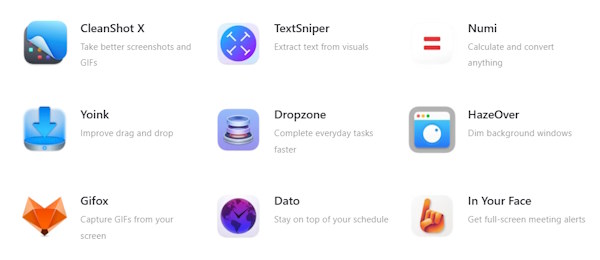
The guide below intends to assist web developers in optimizing their Mac setup and best practices for updating development software and HTML tools. For either a veteran developer or a beginning one, knowing the updates and having the right tools can make all the difference in workflow efficiency. We will also emphasize how such tools as Setapp can help one ease the updating process and never deprive developers of available features.
In the end, you will come out with some actionable strategies for streamlining your software updates, maintaining your HTML tools smartly, and keeping a development environment that will satisfy both your creative and technical needs. Let’s dive into how you keep your Mac ready to deal with challenges in web development and stay ahead of industry standards.
🛠️ Updating Development Software on Mac
It is very important to keep your development tools updated. Performing regular updates helps maintain compatibility with the most recent operating systems, squash bugs, and unlock new features that can help speed up one’s web development process.
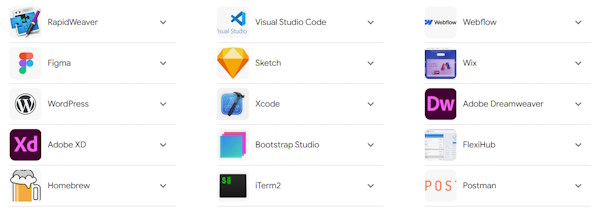
🔄 The Importance of Regular Updates
Web development tools, such as text editors, design software, and code compilers, come with updates over time in response to changing technologies. Very old software not only slows down your productivity but also makes your system vulnerable to certain bugs. Updates for tools also very often include performance enhancements to make sure your projects run smoothly and meet today’s web standards.
🚀 How to Efficiently Update Mac Apps
One of the more time-consuming activities when it comes to managing updates without the proper tools is doing it manually. Fortunately, tools like Setapp make things easier by providing a single platform for updating your Mac apps. Using such tools, a developer can keep their suite of software current without necessarily having to check for updates individually.

🎯 Practical Steps for Updating Development Software
- Enable Automatic Updates: Most mac applications, as well as macOS itself, support an option for automatic updates. This feature turns on the critical patches and enhances as soon as they are available.
- Schedule Check for Updates: Periodicaly inspect your software inventory for tools that must be updated manually, and consider those critical for your development workflow.
- Manage Updates With Tools: Tools like Setapp make it easy, quick, and eliminate the risk of using outdated applications.
📅 Benefits of Regular Updates
Updating your development software helps to:
- Ensure compatibility with recent web technologies and standards.
- Improve the system stability and application performance.
- Protect against security vulnerabilities that could compromise your projects.
You’ll be able to have a great development environment that supports creativity and productivity by following best practices in update management, such as leveraging tools to update Mac apps. This proactive approach minimizes any sort of delay in your work and amplifies your focus on building quality web solutions.
Maintaining and Optimizing HTML Tools for Web Development
In efficient web development, well-maintained and optimized tools are essential, especially when working with HTML, being the backbone of web design. Whether you’re a seasoned developer or just starting out with web development, keeping your HTML tools up-to-date and customized to your workflow is important for developing clean, functional, and responsive web pages. The Importance of Optimized HTML Tools By maintaining and optimizing the HTML toolset, a developer is able to:
- Smoothen Workflows: Efficient tools reduce debugging or troubleshooting in code for errors.
- Ensure Quality of Code: Modern tools will help locate and fix, in real-time, problems in coding to maintain compliance with current web standards.
- Enhance Compatibility: Improved tools ensure seamless interaction with other technologies like CSS preprocessors, JavaScript frameworks, and database management systems.
Regular Maintenance of HTML Editors
An HTML editor is a critical part of any serious developer’s toolkit. To keep it running in top condition:
- Update: You don’t have to worry about updates if you use an online HTML editor. Our regular updates add new features and compatibility with the latest standards. Offline editors like VS Code and Sublime Text are also very popular and frequently release enhancements in usability and performance.
- Clean plugins and extensions: Most HTML editors have plugins to extend their functionality. Periodically audit and update those to get rid of unnecessary plugins that might be slowing your editor down.
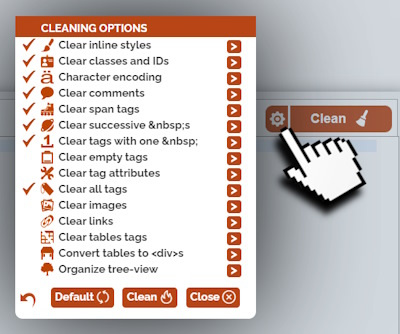
- Setup Settings for Productivity: Configure editor settings like auto-completion, syntax highlighting, and the detection of errors according to your specific development requirements.
Optimizing Code with Validation Tools
Validation of code is a critical web development step to ensure that your HTML will conform to standards set forth by organizations such as W3C.
Integrating a validation tool into your workflow enables you to do the following:
-
Identify possible structural and syntactical errors.
-
This will improve page load times by cleaning up unnecessary code.
-
Ensure cross-browser and cross-device compatibility.
Leveraging Online HTML Tools for Efficiency
Online HTML tools, such as those found on platforms like CodePen, JSFiddle, and our editor provide a collaborative environment for testing and refining code snippets.
These tools:
- Allow you to try different HTML layouts in real-time.
- Support CSS and JavaScript integrations for a holistic web design approach.
- Provide templates and reusable components to speed up project timelines.
Strategies for Maintaining a Robust HTML Workflow
- Schedule Routine Tool Reviews: Perform quarterly reviews of your tools for effectiveness, updating or replacing as necessary.
- Create a backup: Keep all configurations and settings backed up to avoid any disruption in case of an update or migration.
- Implement Automation: Automate repetitive tasks like code minifying, image optimization, or file compression to save time by ensuring consistency.
Best Practices for Collaborative HTML Projects
Among teams, optimized instruments are vital for productive collaboration. Cloud-based solutions, like GitHub, let the team manage version control, merge changes, or keep your projects transparent. These platforms coupled with powerful HTML tools will ensure smoother workflows and improved communication.
Conclusion:
Improving Your HTML Tools for Better Results
Regular maintenance and optimization of your HTML toolkit mean that you have a development platform where your productivity, creativity, and code quality can actually grow. This makes sure that not only will your workflow improve, but also that your web projects meet the maximum level in functionality and design. Whether updating an HTML editor or leveraging online platforms, taking these steps will empower developers to achieve their full potential.

The development of the web on Mac would involve the thoughtful approach of managing development software and, at the same time, HTML tools. Ensuring that your applications are regularly updated will keep you at par with the latest benefits and improvements in performance that you need for the modern challenges of web development. This is the case, for example, with tools like Setapp that ease the update process for Mac apps, thus maintaining your development platform stable and predictable.
Equally important is the maintenance and optimization of HTML tools, so that your code is clean, efficient, and standards-compliant. Best practices go from leveraging the validation tools to adapting editor settings for maximum productivity, in enhancing the workflow and quality of output. Combine these with cloud collaboration platforms and the automation of tasks, and your projects will not only be efficient but also prepared to the full for teamwork.
Key Takeaways:
- Consistency: Regular updates and maintenance eliminate unnecessary disruptions and enhance tool reliability.
- Efficiency: Optimized HTML tools save time, reduce errors, and ensure compatibility across platforms.
- Collaboration: Streamlined workflows foster better communication and project management within teams.
By adopting these best practices, developers can create a robust development environment that supports innovation, collaboration, and scalability. Start integrating these strategies today and experience the transformation in your productivity and output quality.