Lag kills momentum. When an HTML editor stalls, your eyes leave the code, your mind drifts, and the idea that felt vivid seconds ago dissolves. Developers blame the tool in front of them, but performance is usually a downstream effect of how the machine is treated between sessions. Master a few device-management moves and you unlock a feedback loop: faster builds, calmer nerves, cleaner releases. Think of it as performance optimization for both silicon and the person steering it.
💰The Hidden Cost of Micro-Delays
Interruption science tells us it takes several minutes to recover full concentration after even a half-second pause. Those tiny stutters you feel while scrolling a 500-line component? They compound. Over a week they siphon hours of productive flow and leave a quiet sense of fatigue that no caffeine can mask. A lean laptop keeps visual feedback instant, which reinforces confidence and primes you to tackle harder tasks. In that sense, tight HTML optimization is as much a mental edge as a technical one.
💾 Storage Discipline
Most SSDs slow as free space dips below fifteen percent. When that happens, indexing a large project becomes a slog, and live preview lags by a beat. The fix is mundane: optimize system storage, yet few teams do it with intent.

A concise set of practical ways to clear language packs, purge orphaned Docker layers, and trim hefty cache folders turns house-keeping into ritual. Follow the checklist at the close of each sprint; thirty focused minutes can recover tens of gigabytes, and the next npm install will feel like a new machine. Keep this practice and you give the built-in HTML optimizer inside modern editors room to breathe.
🥵 Heat, Memory And The Attention Spiral
Open Activity Monitor on a crowded afternoon and you’ll see browsers, design suites and chat apps elbowing for RAM. Once swap kicks in, CPU clocks throttle, fans wail, and typing lags—an audible cue that breaks concentration. Three habits keep that spiral in check:
- Audit login items monthly. Anything you haven’t clicked in six weeks probably doesn’t deserve a background daemon.
- Keep GPU drivers current. Editors increasingly offload rendering; dated drivers waste that path to smoothness.
- Elevate the chassis. A two-inch lift boosts airflow and buys precious thermal headroom during hot reload loops.
These tweaks aren’t glamorous, yet the brain notices the difference: uninterrupted animation feels reassuring, and reassurance fuels creative risk-taking.
⚙️ Editor Settings That Reward Patience
Visual Studio Code lets you shift “Format on Type” to “Format on Save.” That single change removes sub-second pauses your muscle memory detects even if your conscious mind doesn’t. JetBrains fans can raise Node.js heap size to stop garbage-collection hiccups in sprawling React trees. Pair such settings with a lean device and your editor becomes a silent HTML optimizer, one that delivers gratification before the mind wonders whether Twitter has something more interesting.
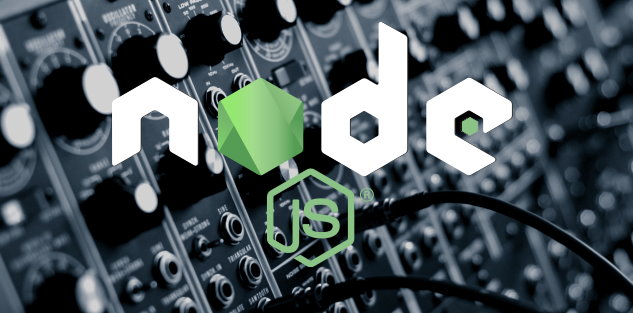
📡 Network Friction And Remote Assets
Cloud workflows introduce their own latency traps. Large image pulls during a build can choke shaky Wi-Fi and trick you into thinking the editor itself is slow. Cached libraries, shallow Git clones and a habit of pre-downloading node_modules for conference hotel sessions all shave minutes off every compile. Less waiting equals fewer context switches and context. Once lost, takes grit to regain.
For a broader, data-backed view, Mozilla’s Web Performance in-depth guide lays out how front-end speed metrics map to user perception. Treat it as a companion blueprint when you refine your local setup.
🚀 When Upgrades Make Sense
Even disciplined routines have limits. If a mid-size repo still sends CPU usage to the moon, consider strategic hardware moves:
- Jump to 32 GB RAM. Chrome, Figma and a heavy IDE devour memory; headroom keeps them from elbowing one another.
- Replace SATA with NVMe. Raw throughput doubles, but more important is the dip in latency your fingers actually feel.
- Silence matters. A cooler that whispers rather than roars preserves focus in an open office and lets boost clocks stay high.
An upgrade is a multiplier; your daily device rituals remain the baseline for ongoing performance optimization.
🏁 Conclusion
Speed is more than numbers on a benchmark sheet; it’s a promise to yourself that ideas will reach the screen before they cool. By pruning storage, controlling heat, and aligning editor settings with real-world workloads, you create conditions where code appears as fast as you can think it. That, in turn, nurtures deeper engagement—call it flow, call it rhythm—whatever the label, it’s a state in which good work gets done. Let your machine become an extension of that state, and every commit will carry a little more conviction, every deployment a little less stress. Master the device, and you master the craft.

