HTML and PDF are two different file formats. The main contrast between the two lies in the output. It is important to understand the need of conversion between the two file formats. HTML format is neither readable nor downloadable. In order for it to be legible or for downloading purpose you have to convert it into PDF format. A PDF formatted file is easy to read and save for future reference. Now, why to convert PDF into HTML format? HTML is web application format. If you do not convert your document to HTML then you have to write complete code yourself for creating web pages.
PDF Editor is a product of iSkysoft and is the one-stop destination for all your conversion requirements. It offers you with all the necessary tools that are mandatory for conversion of documents. It is high-quality software that fulfills all your conversion need and deliver you an output without any error or loss of data. You can convert PDF to HTML, HTML to PDF, Webpages to PDF and to many other platforms with added features.
How to Convert HTML Files, Web Page to PDF
Step 1: Download the software for converting HTML to PDF.
Go to the https://pdf.iskysoft.com/ and click on the PDF Editor download button according to your OS. You will find a separate button for Window and Mac. For Window OS the file will be in .exe format while Mac supports .dmg files. Click on the download button. Save it and follow the instruction to install.
Step 2
Once your installation is complete, run the PDF editor program on your PC. You will find a few options on the screen like Edit PDF, Create PDF etc. Select the “Create PDF” option and browse the HTML file that you want to convert. Select the Open option to load the HTML file to into the program.
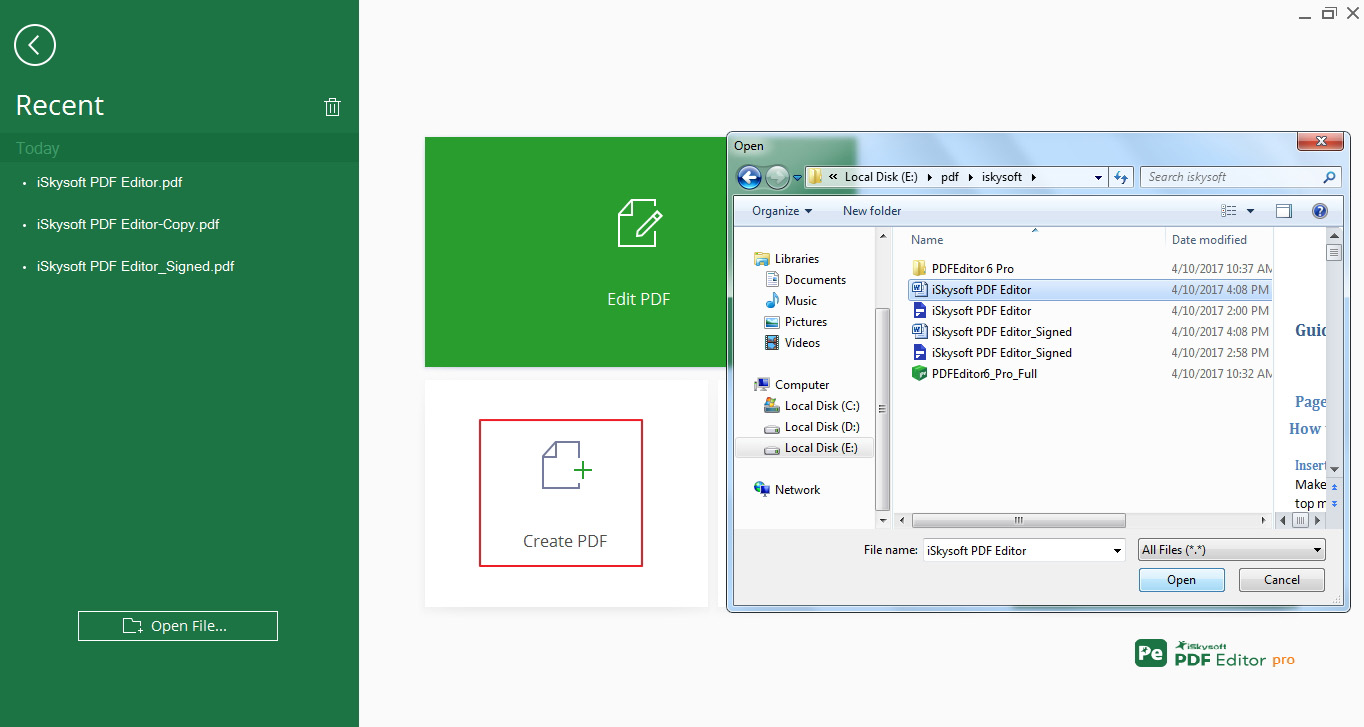
Step 3
Finally, if there is no error then select the “Save as” option in the File menu. Click on the Save button and your file is saved as PDF.
How to Convert PDF to HTML
Step 1: Import the PDF document you want to convert
Run the PDF editor program on your computer. Select the Open File menu. Browse the file on your computer that you want to convert. Select the file and it will be loaded into your program. Now, you can do any editing work using various editing options if necessary.
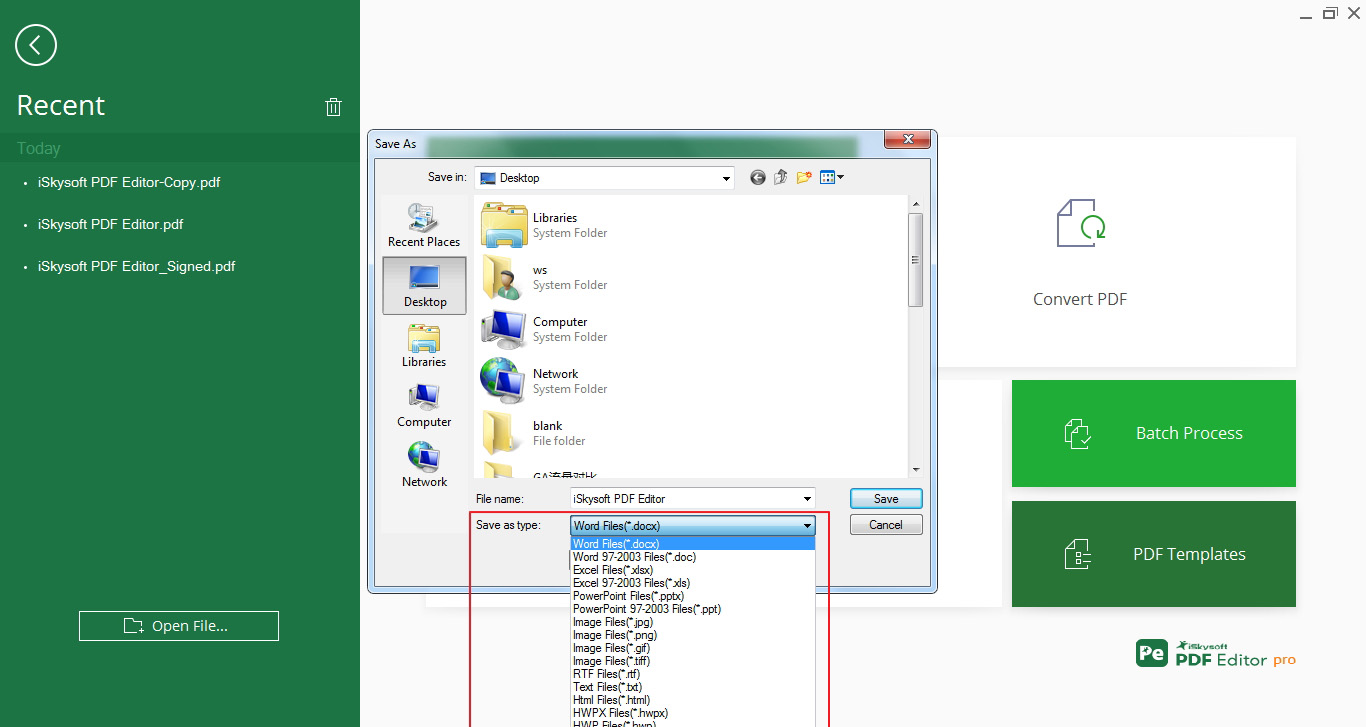
Step 2: Click on the ‘To Others’ button on the right corner of the program.
A conversion window will appear. Select the output format as To HTML. Choose the number of pages you want to convert. For complete document, select all pages.
Step 3: Save to a local folder
Finally, click on the Convert button. This will convert your file to HTML Identify a location where you would like to save your converted file. Click on the Save button and your file is saved as HTML.
Another way to convert PDF to HTML is by clicking on “Convert PDF” in the Welcome page. Select a PDF file you want to convert from local folder, select the output format type and choose an output folder to save the converted word file.
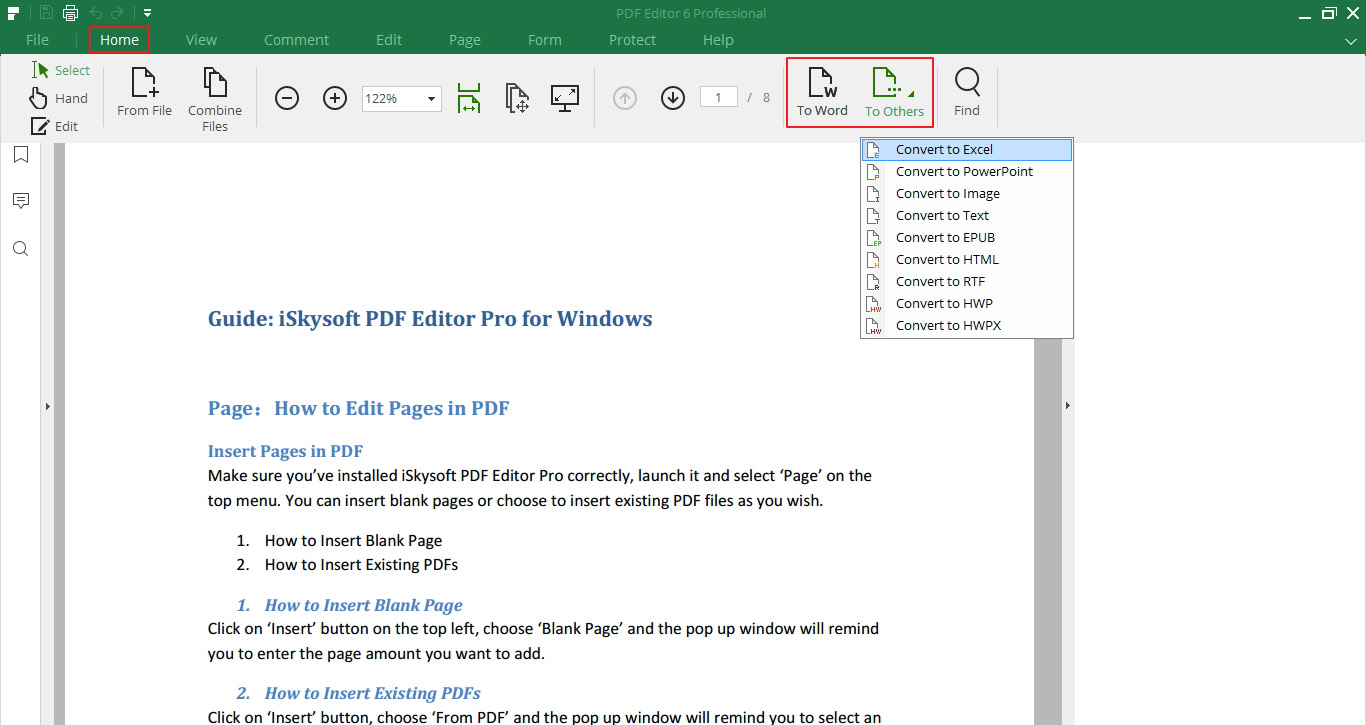
There are more Powerful features in the iSkysoft PDF Editor Professional:
Edit & OCR
This feature lets you edit the PDF document. It means you can update the document according to the desired output. You can insert, delete, rotate or replace any text, image or page. It is a convenient trait of the program that allows you to do any desired change. PDF Editor OCR feature help you process the PDF documents in batches, which allows converting many documents together in batches.
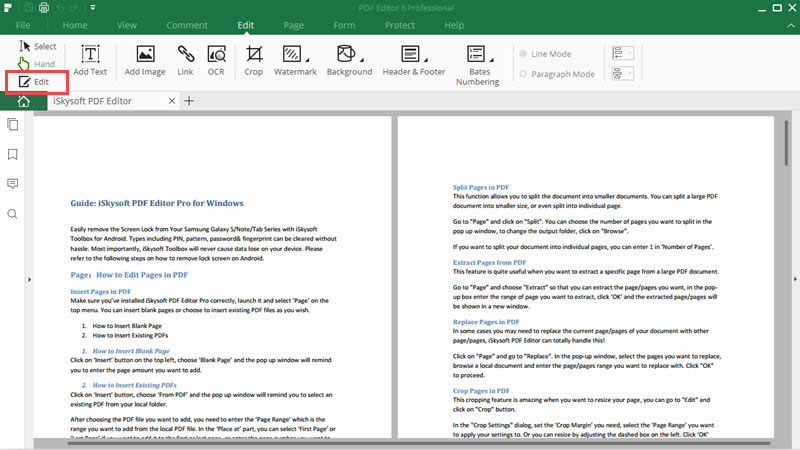
Markup & Sign
This characteristic of PDF Editor permits you to add shapes, text box or sticky notes, stamps or signature and highlight texts. It simply authorizes you to do free hand drawing in your document.
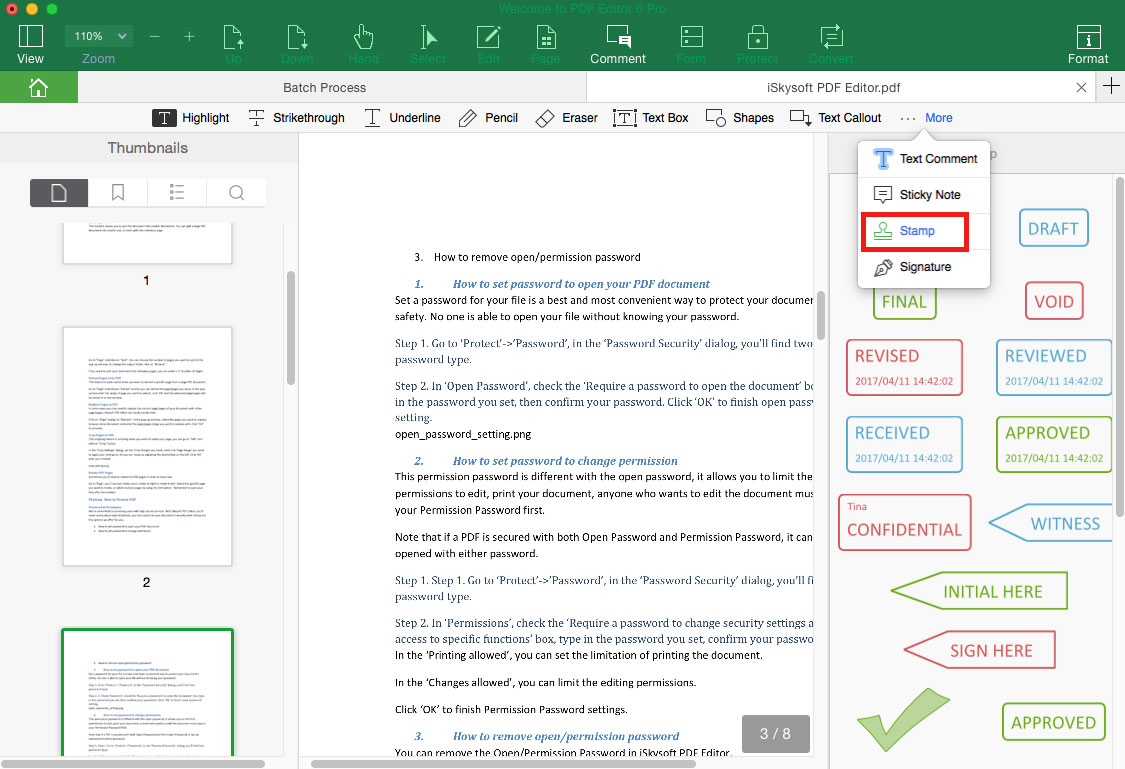
Convert & Create
PDF Editor is a versatile platform with support for multiple formats for doing the conversion into different formats including PDF, Word, RTF, and HTML etc. You can simply merge, split or create PDF from web pages, text files or other permitted formats and can use it as per desire. Its simplistic development and interactive user interface make it one of the trustable software solutions.
PDF Form
This feature provides you all kinds of solution related to PDF forms including creating and customizing the form, extracting data etc.
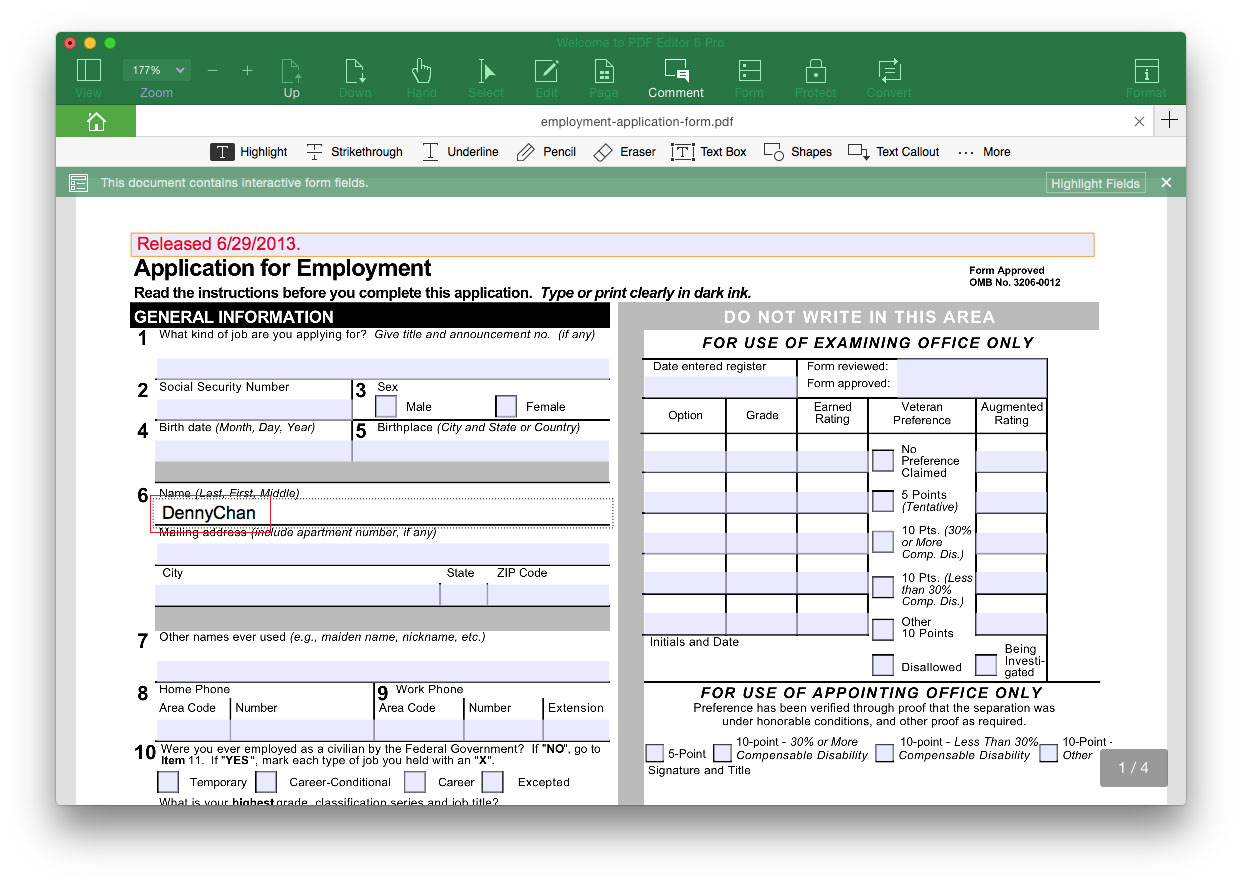
Secure and Share
Security is the key requirement for every individual now a day. iSkysoft’s PDF editor is security enabled software and allows you to make your documents password protected. With security feature, it also allows you to share files across email and Dropbox.
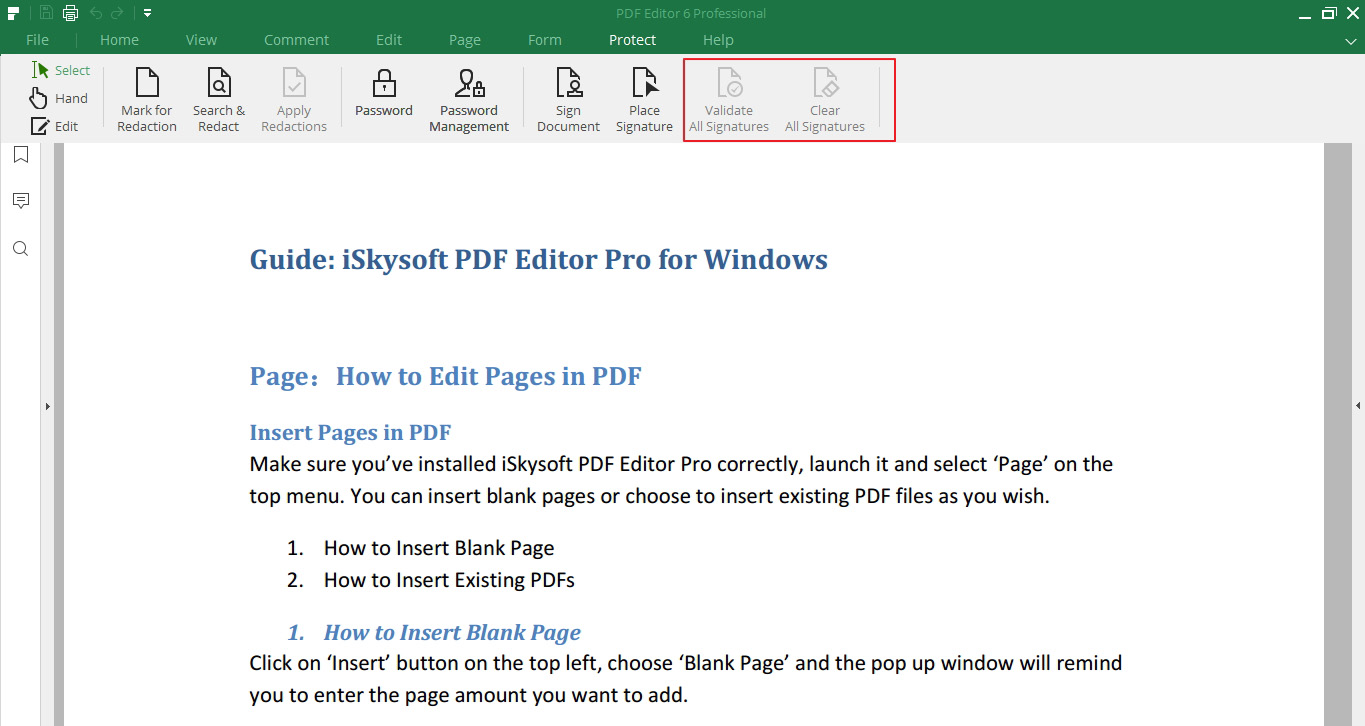
Organize PDF
Organizing PDF means maintaining them in a proper order according for ease of accessibility. You can do indexing, add permissions, watermark, add the header, footer or customize it as per your wish. This feature adds flexibility to PDF Editor.