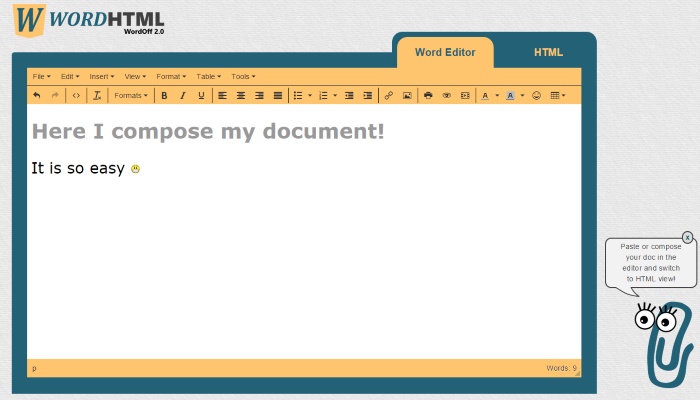The internet has driven hunger for information and data. There’s a constant need for writers and people who pass across information via different means, whether blogs, flyers, newsletters, magazines, etc.
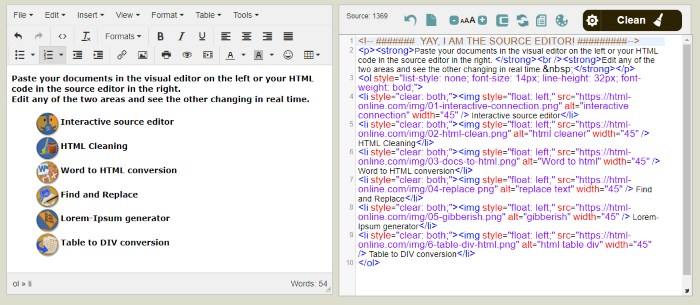
Use the online HTML Editor to convert your text
The composition of these is the job of a content writer. They have been around for a while, and they are also called copywriters. Copy is a written piece that contains a valuable amount of information or sells something. Either way, scribbling information is one of the most sought-after professions recently since the internet is constantly in need of fresh and new information.
Writing for the internet is different from a publisher, and it’s different for social media. This is because the internet has its language called HTML (Hypertext Markup Language). A writer needs to learn basic, as regards this for the text on their web pages. The internet has become home to the majority of the information being generated today for the whole world to read, significantly as we advanced due to globalization. Every newspaper and magazine now has a site, books have been shrunk into little devices in the form of e-books and individuals and institutions have sites that require article writing.

HTML is used to build all websites on the internet; thus, the material on these sites must also be in HTML format. With content management system CMS like WordPress, James Damon says,
“to manage or to write content for new website has become much easier and convenient.”
This makes it a step easier for digital marketing content strategy to be done. They need to know HTML basics and know enough to provide the kind of the desired writeup required.
Reasons why you need HTML as a writer
Authors who don’t know HTML produce and publish their text on the internet don’t have an issue. The horror starts when the site has to be changed, whether it’s the design template, the content format, or the whole thing. If the material isn’t correctly written in HTML, you’ll have to do a lot yourself (because you’ll be the one making the modifications). That is when well-coded material will come in useful and will be much appreciated by both the CMS and the website developer, saving you a great deal of time and effort in the future.
Being a freelance writer might require you to have a good command of HTML coding. This is because posting on the internet can be harmful if you don’t know for many reasons such as:
- Pasting your text after copying from a Word document into a CMS like WordPress visual editor will result in useless markup. Although your writeup may seem to be OK, search engines like Google and Bing will not be able to comprehend it.
- You adjust the size and colour of a title or a header to make it stand out from the rest of the text. The visual effect may seem to be what you want, but it won’t work in code.
- Any other individual who needs to change your text will have difficulty doing it since the top level headers will be incorrect.
- If you switch content management systems, your text will not be migrated over without serious issues.
Because of these factors, HTML literacy has become a must for all medium and top-level content editors and authors. Daniella Adams, a content editor at PapersOwl, says:
“Although most organizations have an HTML content editor who can help convert the complete Word document into HTML format. For the internet, there are specific areas in the writeup where they are not responsible for adding the information.”
6 HTML tags (basic)
HTML coding is easy and helps. Here are some tags you can use on your text editor as HTML code for online content or even content marketing.
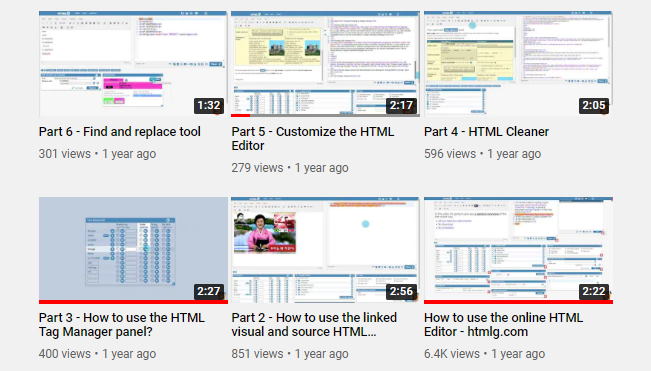
- The <p> tag generates a paragraph or a block of plain text:
The “p” element is used to enclose text that would usually be placed in a paragraph or a block of text. - The <br> element: the <br> tag produces a line break rather than a complete paragraph break; no closing tag is required.
- The <a> tag: this creates a link to a webpage or other location.
“Anchor” is the letter “A.” “Hyperlink reference” is what “href” stands for. Anchor this link to this content, states the entire HTML declaration (or image). An anchor title may be added to a link to provide extra information to readers and Google. Don’t forget to put quotation marks around whatever you put down or say. - The <img> tag, is used to showcase a .jpg, .png or other files for and image or images
- The <strong> tag, To make text bold, you use this tag.
- The <em> tag, To italicize text, you use this tag.
Conclusion
If you don’t have access to a developer, you’ll have to do it alone when it comes to creating blog entries, and a little HTML knowledge can go a long way in helping you build and achieve your ideal content. There are different tags for different functions. Some of the titles allow you to vary the size of headings on the page. Other tags help with the general outlook of the text. Either way, whatever type of content you create, you need to understand the code and use closing tags and screen readers and the easiest way is by using the online HTML editor.