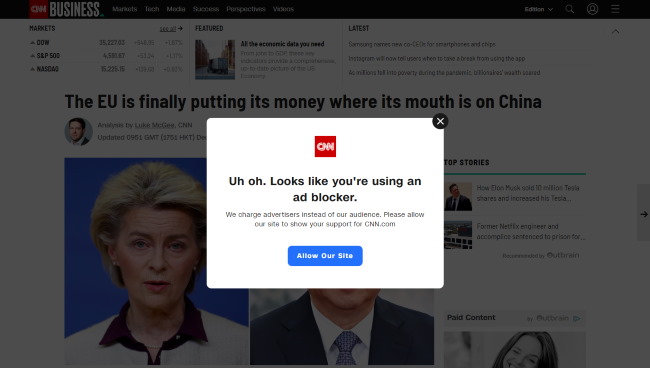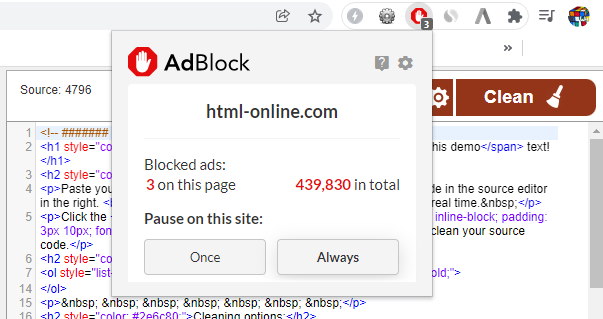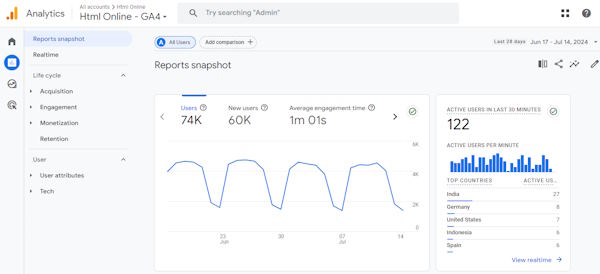When users started installing ad blockers in all browsers they use, no one could have thought that the day would come when people would start looking for a way to bypass them. And here we are, discussing the ad blockers issue for online marketers and how to solve it. Without giving away too much, we can tell you there is a solution, and even a quite elegant one. Switching to server-side tracking usually minimizes the effect of ad blockers, if not negates it completely. However, it is essential to understand what the actual issues are and how the mentioned method helps to solve them.

Ad blockers vs web tracking
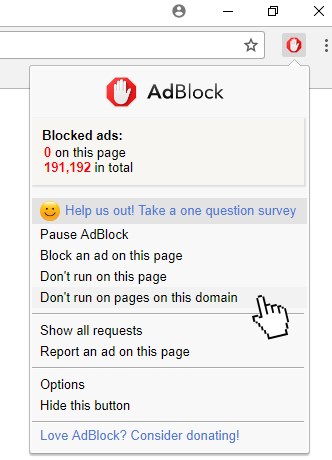 In essence, ad blockers are fine. They are not bugged, they operate properly, and they take care of the browser user’s safety. However, they often “conflict” with tracking scripts that operate on the browser’s side. Those scripts may cause four major issues or inconveniences. Ad blockers help to solve those issues in a very straightforward way by simply blocking the scripts.
In essence, ad blockers are fine. They are not bugged, they operate properly, and they take care of the browser user’s safety. However, they often “conflict” with tracking scripts that operate on the browser’s side. Those scripts may cause four major issues or inconveniences. Ad blockers help to solve those issues in a very straightforward way by simply blocking the scripts.
- Privacy concerns 🕵🏼♂️ Many tracking scripts “harvest” personal data, such as personal preferences, browsing history, etc. It often happens in the background mode, so there is no conversation about any type of consent from the browser users. There is none. Ad blockers stop many of these scripts from execution and prevent the collection of personal data.
- Targeted advertising 🎯 Here, ad blockers simply follow their primary responsibilities. Tracking pixels gather information about the users’ preferences and behaviour on other websites to show targeted ads. But not with an ad blocker installed.
- Slow browsing speed 🐌 The more scripts running on a page, the longer it will take to load, and the worse the customer experience will be. Block these scripts, and the sun starts shining brighter, life becomes better, and browsing becomes faster.
- Malware 👾 Malicious ads, also known as malvertising, distribute spyware, ransomware, and malware. Obviously, nothing can get on the user’s PC if the script is blocked before it is launched.
Thus, ad blockers generally follow positive and beneficial goals when they block tracking scripts on the user’s side. Why does a question about bypassing arise, then?
How ad blockers mess with internet marketers
To be more specific, it interferes with web analytics, the process by which internet marketers need to understand the success of their efforts and what customers need or are interested in. This whole procedure is based on gathering user information about their interaction with the product pages, actions in the online shops, pages they dropped off the funnel on, etc. The ad block detected bypass procedure is needed, in this case, for several reasons:

- scripts that cannot be executed on the client’s side because of an ad blocker include GA scripts, Facebook Pixel scripts, and those linked to other marketing and analytical platforms;
- referral data used to understand the customer’s behaviour better (for instance, the source from which they came to your website) can often be blocked;
- conversion tracking done with the help of pixel scripts often becomes unavailable for clients who use ad blockers, as data from the pixel scripts simply does not go through.
Collecting data needed for analytics becomes harder, leading to misleading insights, poor decision-making, and inappropriate budgeting strategies. None of the things listed above is good for any business, and this is the main reason why the search for a solution has started.
Seamless web tracking with server-side technology
If tracking pixels are getting blocked, what is the best solution to bypass this? Not to use tracking pixels! When a server is placed as a mediator between the website and the analytical information, all the tracking goes through it. In other words, the server pulls out the information about the customer’s actions it needs and prepares it for sending to GA4, Facebook Ads (via Events manager), or any other platform you operate with.
- 📅 Pulling out. You can configure the server to catch certain events and actions: page view, adding to cart, successful transaction, etc. Whenever a user accesses your website and does something from this list, the action is tracked and sent to the server. In such a way, two problems are solved at the same time:
- only specific information, predefined by the website owner, is being tracked there;
- nothing is cut by the ad blockers as there are no tracking scripts executing on the client’s side, all requests come from the server.
- 🔐 Security. When the tracked data is not sent to the analytical platforms but instead gets to the server first, you can review it and remove all the sensitive and private information (names, phone numbers, etc). This will guarantee that your tracking activity is compliant with privacy policies and generally more secure for the clients.
This allows online businesses to gather more relevant and holistic data about the customers’ activity and actions and plan their actions accordingly.
Final thoughts
Server-side tracking is not only a must-have for online businesses, but also a highly recommended implementation if you want to get better tracking results and adapt your strategy to them. It is not extremely difficult to set up, and if you do not have time to bother yourself, there are companies that will do this for you. No matter which way you choose, the effect of its implementation will be noticeable very soon.