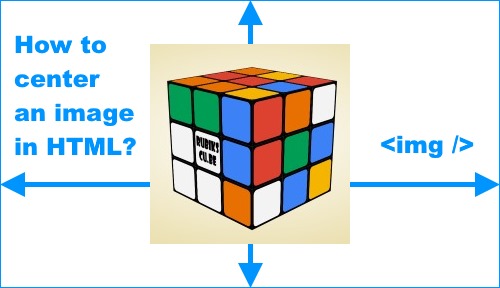If you haven’t figured it out yet, the world is going digital and online. Although your current course of study is not computer related, you are going to have to work on the internet at some time or another, whether making a website for your business or creating websites for a living, HTML basics are becoming more and more essential.
For the absolute novice, learning HTML might seem like an uphill battle, but here are some tips to get you one the right track.
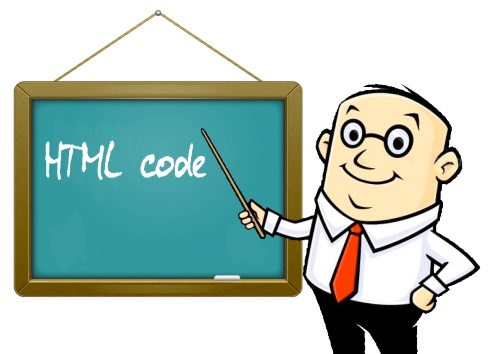
Learn by doing
The best teacher is experienced and there is no field to which this applies more than in coding. When you start on your journey to learn HTML, the best thing to do is start coding. The beginning is going to be slow and with many pains. But as you push through those tough issues, you also learn for future pages.
There are some other aspects of academic work that are better when outsources as you cannot do everything on your own due to time and knowledge constraints. When you are wondering, “can I pay someone to do my assignment online,” turn to EssayOnTime. It’s the best service to get your essays, coursework, and research papers done at affordable prices.
Start using style sheets
Most newbies get lost in the style of their pages and end up designing something too busy. Style sheets will make your HTML coding much easier and you will have much more control over the way the pages look. All those font tags will disappear as you will only edit a single style sheet to change the whole page.
Test with a validator
Nothing is more frustrating than when a webpage is launched with bugs. Running a web page through an HTML validator will pick up all the little issues like missing tags on tables or picking tags that will not run properly on all browsers. Just because you use a certain browser, does not mean that everyone uses the same browser.
Comment on your code
Webpage code can become super long and complicated. This is why it is important to use comments for yourself and others to return to. They make the code clearer and are ignored by web browsers. When an edit is needed, navigating with the comments makes it easy to edit in the right spot.
Embedding images the right way
Images are tricky and using the <img> tag does not always work on all browsers. The best way to insert images is to use URLs relative to the document root. This means that all the images should be in a folder at the top level of your site. This means that you can move your web page anywhere within the site and the images will still load.
Use width and height
Images can often be distorted when the height and width are not specified. If the width and height of an image are specified, the web browser can format the page quicker because it knows how the images need to be laid out before they are downloaded. It means that anyone visiting your site can start browsing it before the images have loaded.
Use a tool for its intended purpose
HTML for students is often made difficult because the right tools are not used for their intended purposes. Many webmasters will use table tools for the layout of their pages. Do not fall into this trap. Rather use tables to display data and CSS to position all the elements on your page.
Create deliberate empty table cells
It often happens that cells do not have any data in them. To ensure that the table displays correctly on all browsers, an empty cell tag should be used. If the normal <td></td> tag is used, the table can display strangely on some browsers.
The spacer GIF trick
If your CSS positioning skills are not up to scratch yet, insert an empty or transparent gif spacer. The GIF will not be visible in the browser and it can be set to the correct pixel height quite easily. This is one of the best HTML tips for beginners.
Test often
Practice is the best way to learn new techniques. If there are new tools or structures that you want to test out, do some assignments to sharpen your skills.
Conclusion
HTML might look complicated in the beginning, but as you go along and practice, you will come to see that there is not much to it. Your creativity will be the only limiting factor for your website.