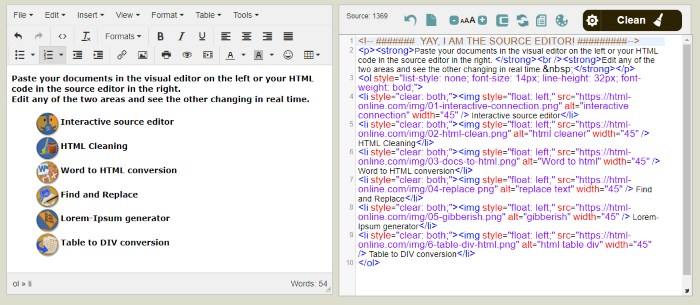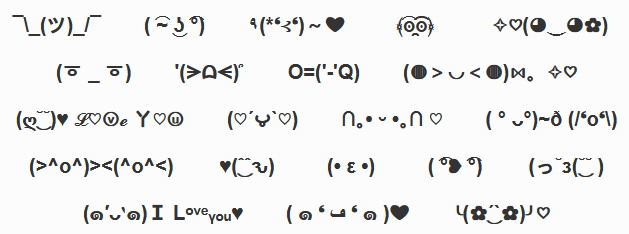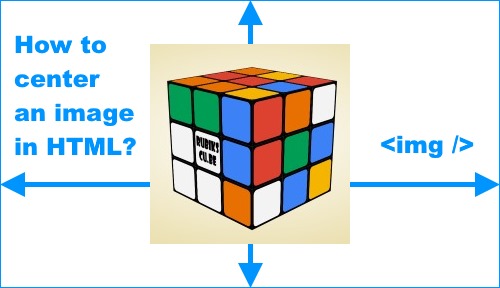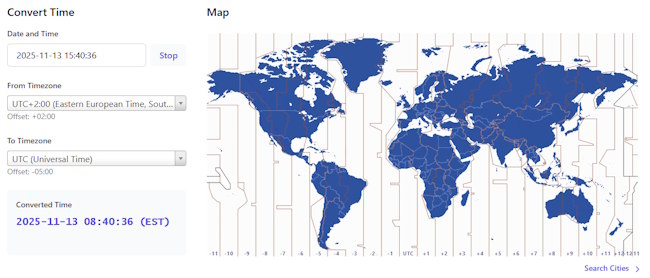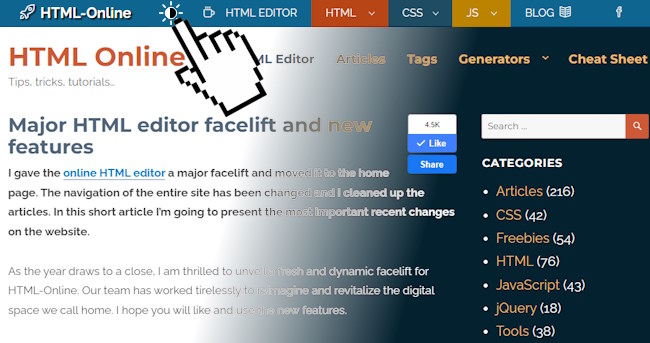We have added an extremely useful feature to our beloved online HTML editor because many visitors were complaining about lost documents when they leave the website. 💾 We didn’t want to bother them with popups nagging them to save the content before leaving the site so we set it up to autosave the edited documents. In this article I’m explaining how to implement this feature for a simple textarea.
Continue reading “Autosaving Textarea Content with localStorage Script”