JavaScript is one of the most popular programming languages out there and is at the heart of many websites on the server side. In recent years, Node.js has been growing in popularity as a way of expanding further the functionality of JavaScript and there are now over 250,000 modules you can use. With Node.js, developers can use JavaScript for scripting on the server-side and command-line tools – we’ll take a look at some of the things you can do with Node.js modules.
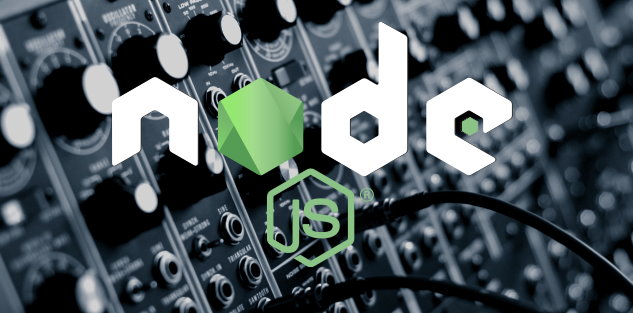
1) Processing HTML Files
Modules such as Cheerio allow you to process html files on the server side, getting back to traditional jQuery utility methods. You don’t get the full jQuery experience, but just a subset of what jQuery offers makes processing HTML on the server much easier. Cheerio is fast and flexible, built on a parser of HTML, RSS and XML.
2) Processing CSV Files
Node.js modules can simplify how you work with CSV files, if you’re ever using data in that format. Whilst Microsoft Excel enables you to import and export data in the CSV format, the node.cvg module makes working with CSV files in JavaScript even easier, enabling you to generate streams of CSV data and work with it in a variety of ways.
3) Processing Markdown Files
The module marked can help you work with markdown files, if that’s what you need to do. Adding this module enables you to edit your own markdown content and render it as HTML. This can be further customized, making marked a valuable tool for programmers.
4) Generating PDFs
PDFs are a great way of finishing off professional documents and node.js modules can let you dynamically create PDFs in JavaScript. The module PDFKit lets you create PDFs with ease, embedding fonts, links and graphics. Their interactive browser demo will get you started.
5) Manipulating Images
There are a number of tools available for manipulating images and with node.js modules you can incorporate them into JavaScript. Using the module gm you can use ImageMagick and GraphicsMagick to create, compose and convert images directly in JavaScript.
6) Processing Images
Node.js modules can also enable the processing of images. sharp is a high speed node that converts typically large file types into more user-friendly file types such as JPG and PNG. One of the applications of this is that it will speed up loading times and make for a great web experience.
7) Generating Sprite Sheets
Sprite sheets are used to speed up loading times across websites by packing many small images, such as icons, into one single bitmap file. Generating sprite sheets is exceptionally laborious, but with node.js modules it can become an easy task – spritesmith automates the generation of sprite sheets, just select a folder containing the images for your sprite sheet and let the module do the work.
8) Formatting Dates
The traditional JavaScript API is capable of working with times and dates, but it’s not particularly easy going when you’re formatting and printing a lot of dates. Moment.js is a node.js module which presents dates and times in easily translated code.
9) Working With Color Values
Ultimately every developer is going to need to convert color values at some point and doing this manually takes time and concentration. However, this process can be streamlined with TinyColor2, letting color values be converted programmatically through a range of methods.
10) Validating Strings
For the sake of website security it’s essential that user-inputs into forms are validated on the server side – if not, malicious attacks can take place. validator.js is a great module for adding this layer of security and works both on client-side and server-side.
Signing Off
JavaScript is a hugely important language for the design and function of the web and any developer should be expanding their knowledge of JavaScript on a daily basis as this will expand their employability as well as opportunity for development. Node.js modules are an increasingly important element of JavaScript and can come in handy for so many functions. Take advantage of these modules with your new-found knowledge.
Author Bio
Kendra Beckley is a technology writer at NextCoursework.com and PhDKingdom.com. She has been building websites since the early 2000s and lives in Memphis with her partner, two sons and an ever changing array of pets.