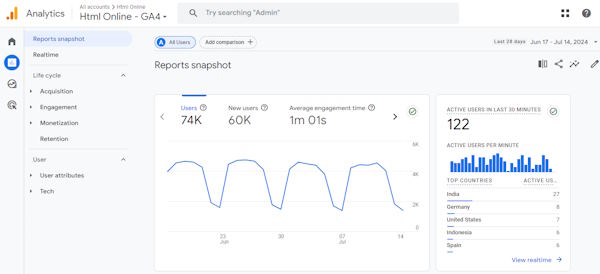In the ever-evolving world of web development, building secure HTML forms remains a cornerstone of online safety. With cyberattacks on the rise, forms are a frequent target for hackers. Learning the best practices for securing your HTML forms can protect sensitive user data and enhance trust in your website.

The Importance of Secure HTML Forms
HTML forms serve as a gateway for user interaction on the web. Whether it’s a simple login, contact form, or payment gateway, forms collect sensitive information that must be protected. Usually the average cost of a data breach has reached $4.45 million, emphasizing the need for strong security measures.
Without proper safeguards, attackers can exploit vulnerabilities such as cross-site scripting (XSS) and SQL injection. These exploits can compromise user data, tarnish reputations, and lead to regulatory fines. For example, GDPR and CCPA violations due to insecure forms can cost businesses millions.
Understanding these risks is the first step in creating robust, secure forms. Following best practices ensures both user confidence and regulatory compliance.

Use HTTPS for Secure Data Transmission
The foundation of form security starts with HTTPS. Hypertext Transfer Protocol Secure encrypts data between the user’s browser and your server. Currently ver 80% of web pages load over HTTPS, making it the standard.
Browsers now flag HTTP websites as “Not Secure,” deterring users from engaging with non-encrypted forms. Obtaining an SSL/TLS certificate is straightforward, with services like Let’s Encrypt providing free options.
When using HTTPS, always ensure your server configurations are up to date. Weak protocols like SSL 3.0 should be disabled in favor of strong options like TLS 1.3.

Input Validation and Sanitization
Proper input validation is critical for preventing malicious input. Hackers often exploit forms by injecting harmful scripts or queries. To counter this, validate all user inputs on both the client and server sides.
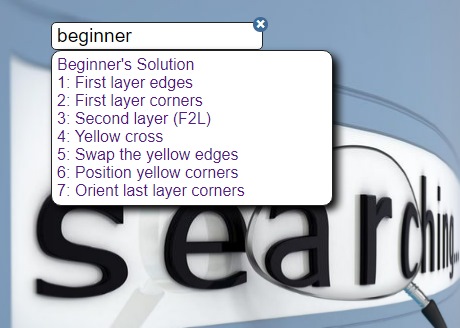
Client-side validation provides immediate feedback, improving user experience. However, it should not replace server-side validation, as it’s easy to bypass. Use regular expressions to define strict input formats, such as email addresses or phone numbers.
Sanitization ensures that input data is stripped of harmful elements. For example, escaping special characters can prevent SQL injection attacks. Libraries like OWASP’s ESAPI offer tools to sanitize and validate inputs effectively.
Protect Against Cross-Site Scripting (XSS)
Cross-site scripting (XSS) remains one of the top security risks for HTML forms. It occurs when malicious scripts are injected into a webpage, often through input fields. In 2025 alone, XSS accounted for 25% of web application attacks.
To defend against XSS, always escape user-generated content before displaying it. HTML encoding converts special characters like “<” and “>” into safe entities. Modern frameworks like React and Angular provide built-in protection by escaping content automatically.
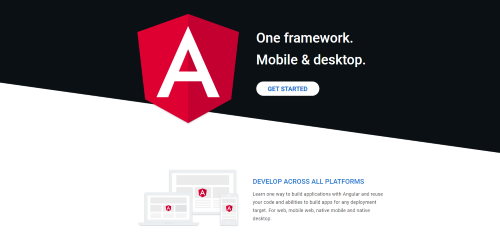
Content Security Policy (CSP) adds another layer of defense by restricting the sources from which scripts can be loaded. Implementing CSP headers can mitigate the impact of XSS attacks.
Secure File Uploads
File upload forms present unique security challenges. Malicious users can upload executable files or oversized files to crash your server. In 2025 15% of form-related attacks involved file uploads.
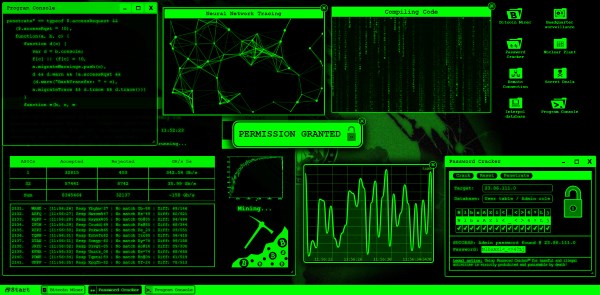
Limit allowed file types by validating MIME types and file extensions. For example, if your form accepts images, restrict uploads to common formats like JPEG and PNG. Additionally, scan uploaded files with antivirus software.
Store uploaded files in a directory separate from your application to minimize potential damage. For added security, rename files using unique, unpredictable names to avoid direct access.
Implement CAPTCHA and Rate Limiting
Automated bots often target forms for spamming or launching brute-force attacks. CAPTCHA tools, like Google reCAPTCHA, verify that submissions come from humans. In 2025 reCAPTCHA v3 provided seamless protection without disrupting the user experience.
Rate limiting adds another layer of protection by restricting the number of submissions a user can make in a given timeframe. For example, limiting login attempts to five per minute can thwart brute-force attacks. Tools like Cloudflare offer built-in rate-limiting features.
Combine CAPTCHA and rate limiting to create a robust defense against bots while maintaining usability for legitimate users.
Enforce Strong Authentication
Secure forms often require authentication, especially for sensitive actions like logging in or making payments. Use strong password policies to ensure users create secure credentials. A study reveals that 85% of data breaches involve weak or stolen passwords.
Two-factor authentication (2FA) adds an extra layer of security. Methods like SMS codes or authenticator apps verify a user’s identity beyond their password. For higher security, consider biometric authentication, such as fingerprint or facial recognition.
Ensure your login forms implement secure password storage practices. Use hashing algorithms like bcrypt or Argon2 to store passwords securely.
Use Anti-CSRF Tokens
Cross-site request forgery (CSRF) attacks trick users into performing actions they didn’t intend, such as transferring money or changing passwords. Anti-CSRF tokens prevent this by ensuring form submissions come from authorized users.
When generating a form, include a unique, hidden token that the server validates upon submission. Frameworks like Django and Laravel have built-in CSRF protection mechanisms, simplifying implementation.
Keep tokens unpredictable and time-limited to minimize exposure. Refresh tokens frequently to ensure ongoing protection against CSRF threats.
Monitor and Log Form Activity
Tracking form submissions can help identify suspicious behavior. Logs provide insights into failed login attempts, unusual submission patterns, or file uploads.
Modern monitoring tools like Splunk and ELK Stack allow real-time analysis of form activity. Machine learning algorithms can detect anomalies, alerting you to potential threats.
Regularly review logs to identify vulnerabilities and improve your form’s security measures. Prompt responses to suspicious activity can mitigate risks effectively.
Educate Users on Best Practices
User behavior plays a crucial role in form security. Even the most secure forms can be compromised by weak passwords or phishing attacks. Educate your users about creating strong passwords and recognizing suspicious emails or links.
Provide clear error messages when inputs are invalid, guiding users to correct their mistakes. For instance, instead of “Invalid email,” specify, “Please enter a valid email address in the format example@domain.com.”
Consider adding tooltips or inline hints to assist users in filling out forms securely. A well-informed user base strengthens overall security.
Additionally, when accessing secure forms on public networks, encourage users to utilize a quick VPN for any Windows PC to safeguard their connection and reduce exposure to potential threats.
Regularly Update and Test Forms
Web technologies evolve rapidly, and so do security threats. Regularly updating your forms ensures they meet current security standards. Stay informed about the latest vulnerabilities by following resources like OWASP.
Conduct security testing to identify weaknesses. Penetration testing, for instance, simulates attacks to uncover vulnerabilities. Automated tools like Burp Suite or ZAP can assist in scanning your forms for potential issues.
Implement a regular schedule for reviewing and updating your forms. A proactive approach can prevent security breaches before they occur.
Conclusion
Building secure HTML forms requires vigilance, knowledge, and the right tools. By following best practices such as
- using HTTPS
- validating inputs
- implementing anti-CSRF tokens
you can safeguard user data and enhance your website’s credibility.
Security is not a one-time effort but an ongoing process. Stay updated on emerging threats and adapt your startegies accordingly. By prioritizing security, you create a safer digital environment for everyone.