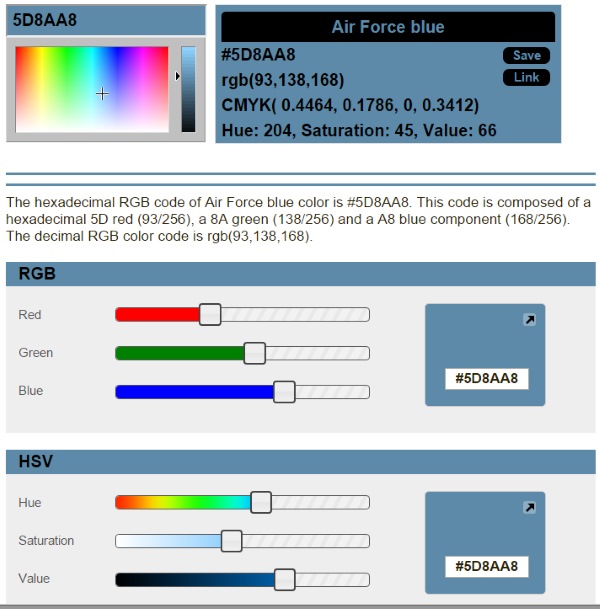There are many online RGB color picker tools which help web designers select the colors, color combinations to use. Usually these tools are online and free. Most of them include a color picker, a palette or a chart on a nice user interface. Let’s see the best web color tools out there.
RGB Color Code
Get easily the hex or decimal RGB code of the colors, convert them to HSV or CMYK easily. Search the color directory which lists more than 700 names. Mix and adjust colors easily using the draggable sliders. Share the colors in the generated links.
Adobe color wheel
Create color palettes using the color wheel and save the result in a URL. 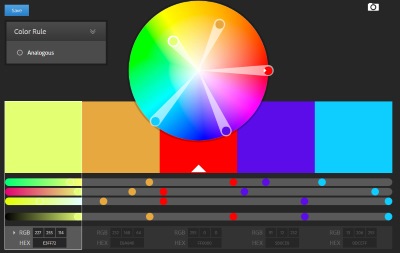 color.adobe.com/create/color-wheel
color.adobe.com/create/color-wheel
color.org [offline]
This online tool let you play with color schemes. Get the colors from an image, search palettes or fetch the color scheme of a website. They have seamless background image creator, photo to palette converter. 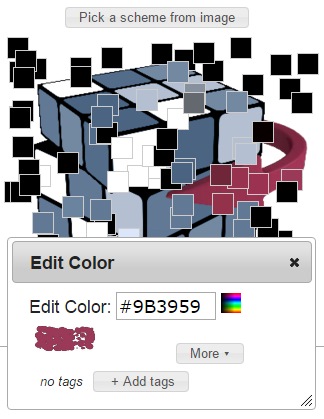 colr.org in the Web Archive
colr.org in the Web Archive
COLOURlovers
COLOURlovers is a community where you can share colors, palettes and patterns, discuss the latest trends and explore colorful articles. And of course all in the spirit of love.
colorschemer
Browse a color scheme galleries. They offer ColorSchemer Studio 2 is a professional color matching application for hobbyists and advanced professionals as well. Other softwares are available, like ColorSchemer ColorPix, ColorSchemer Touch for iPhones and iPod touch and ColorSchemer Galleria. www.colorschemer.com – This one’s no longer active.
Color Palette Generator
Make color schemes by entering the URL of an image to get a palette that matches the image. This is useful for coming up with a website color scheme that matches for example a selected stock photo. www.degraeve.com