Do you want to make your home videos more fun and exciting? Adding special effects can bring your videos to life. Effects can make your videos more colorful, smooth, and engaging. They help turn simple moments into creative and eye-catching clips.
CapCut PC is a video editing software that makes it easy to add effects. It offers tools for filters, transitions, text, and animatoins. You can create videos that look polished and professional without much effort.

While CapCut PC has many free features, some advanced effects require payment. If you want to use high-level tools, you may need to upgrade.
In this guide, you will learn how to add special effects step by step. You will see how different effects can change the look and feel of your videos. By the end, you will know how to create fun and unique videos using CapCut PC.
Why Use Special Effects in Home Videos?
🎨 Enhances Creativity
Special effects help make home videos more creative. They let you change colors, add cool effects, and mix different styles. You can turn simple clips into something unique. This makes your videos stand out and feel more fun to watch.
🎬 Makes Videos More Entertaining
Special effects bring life to home videos. Slow motion makes moments more dramatic. Fast motion adds excitement. Fun animations make clips more playful. These effects keep people watching. They make everyday moments feel more exciting and enjoyable for everyone.
✨ Adds a Professional Touch
Even basic videos can look high-quality with the right effects. Smooth transitions make scenes flow better. Clean edits remove rough cuts. Text and filters add a polished look. With special effects, your home videos can feel like a movie or TV show.
👀 Captures Viewers’ Attention
Effects help highlight key moments. Bright colors and zooms draw the eye. Motion effects keep the focus on important details. This makes sure people don’t miss anything. When done well, effects make your videos more engaging from start to finish.
🎭 Personalization
You can add your own touch to every video. Filters create different moods. Stickers and fun text make clips more playful. Text to speech features add narration without needing to record your voice. These effects help make every video truly yours.
Best Special Effects to Use in CapCut PC
🌈 Make Colors Stand Out
Changing colors can make a video look vivid and fresh. Use filters to set the mood. Adjust brightness, contrast, and saturation to match the scene. A well-lit video is easy to watch. Soft tones can create a calm feel, while bold colors add energy. Play with these settings to get the best look.
🔁 Smooth Scene Changes
Transitions help blend scenes without sudden cuts. A fade-in makes an opening feel soft. A zoom effect can add drama. Use slides for a fun touch. The right transition makes a video flow better. Try different styles to see what works. Keep them smooth and not too long, so they don’t take attention away from the main content.
🔤 Add Text That Stands Out
Text makes videos clear and engaging. Add captions to help viewers follow along. Use bold fonts for headlines. Animated text grabs attention. An auto-caption generator can save time by creating subtitles. Place text where it’s easy to read. Keep messages short. If text moves, make sure it’s not too fast. Simple words are best. Good text placement can make a big difference in storytelling.
🧠 Use Creative Effects
Some effects can change a video’s feel. Slow motion makes moments dramatic. Speeding up parts adds excitement. A green screen lets you change backgrounds. AI-powered effects can track motion for smooth edits. Glitch and VHS styles give a retro touch. Effects should match the video’s theme. Too many effects can be distracting. Pick the ones that improve the story.
How to Add Special Effects Using CapCut PC (Step-by-Step Guide)
📥 Step 1: Download and Install CapCut PC
First, visit the official CapCut website. Click the download button to get the video editing software on your PC. Once the file is downloaded, open it and follow the on-screen steps to install it.
After installation, launch CapCut PC. If you already have an account, just log in. If not, sign up—it’s quick and free.
CapCut PC has many free tools, but some advanced effects need a paid plan. If you want access to all features, you may need to subscribe. Now that the software is ready, let’s start editing!
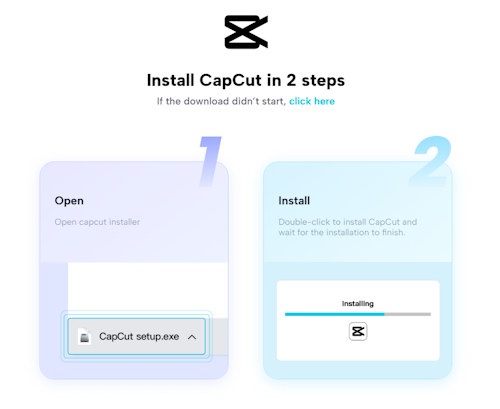
📂 Step 2: Import Video Clips
Open CapCut PC and start a new project. Click “Import” to add video clips. Select the clips you want to edit and bring them into the timeline.
Arrange them in the right order by dragging them on the timeline. Now, you’re ready to add special effects!
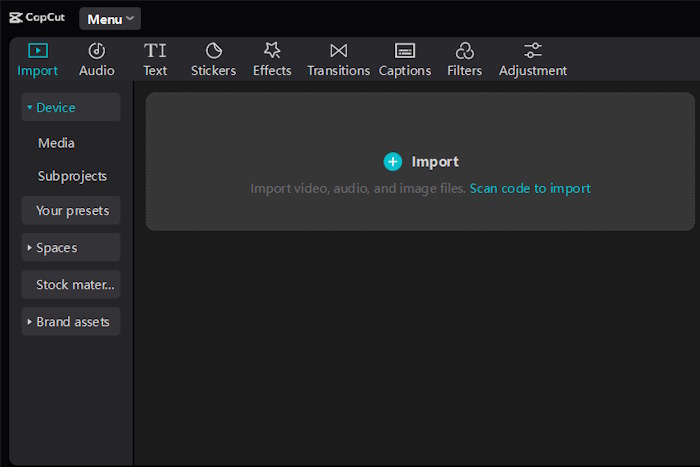
🎉 Step 3: Apply Special Effects
Click on a clip to select it. Then, go to the “Effects” tab. Here, you’ll find many options to enhance your video.
Try filters to change the colours or mood. Add overlays for extra layers like light leaks or textures. Use AI-powered effects to add animations or background changes.
Want to change video speed? Use slow motion to create a dramatic feel or speed it up for a fun, fast-paced effect.
If you want to remove or replace the background, use the green screen tool. This is great for adding creative settings to your videos.
Need narration? Use the text-to-speech tool to turn written text into spoken words. Choose a voice that fits your style.
Adjust each effect’s intensity and duration to match your vision. Once you’re happy with the edits, move on to the next step!
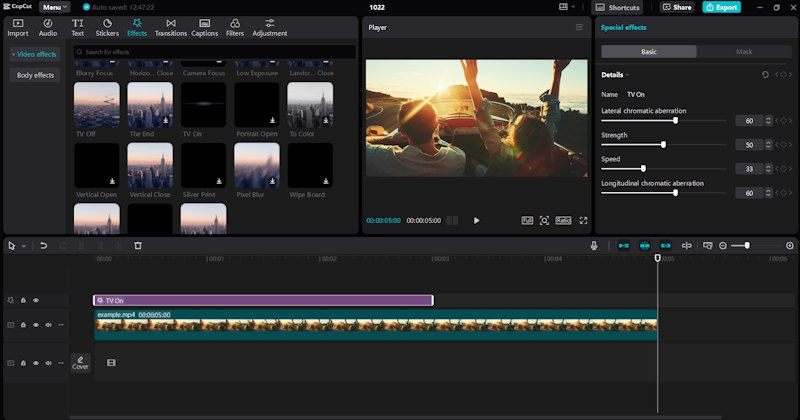
✍️ Step 4: Add Transitions & Text
To make your clips flow smoothly, use transitions. Click the “Transitions” tab and choose from fades, slides, or zoom effects.
Now, add text to highlight key moments. Use animated text to make your message stand out. If your video needs subtitles, an AI caption generator can create them for you.
Adjust the size, colour, and position of your text. This helps make your video more engaging and easy to understand.
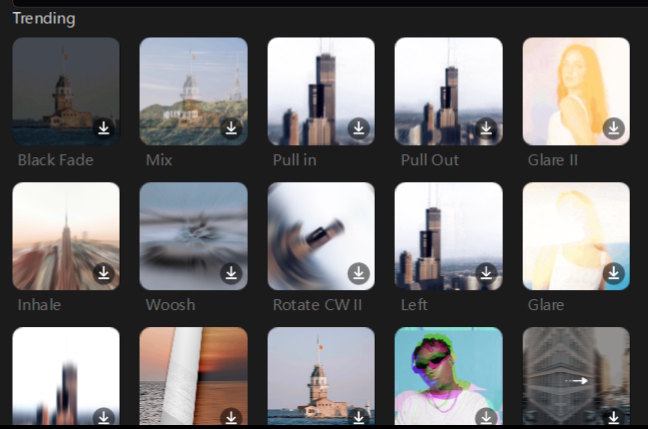
📤 Step 5: Export and Share
Before saving, check the video resolution and frame rate. Choose high quality for the best results.
Click “Export” to save your video to your PC. Once done, share it on social media, YouTube, or with friends and family. Now, enjoy together your fun, creative video!
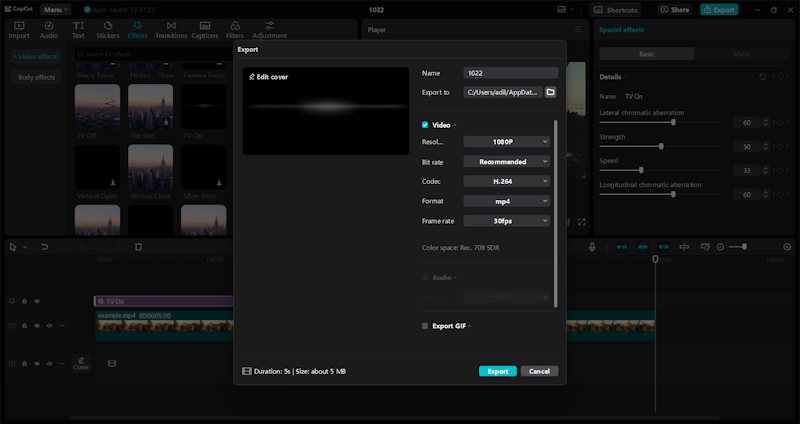
Conclusion
Adding special effects makes home videos more fun and creative. Effects help bring moments to life and keep viewers interested. With CapCut PC, editing is simple and easy. You can add filters, transitions, and text without much effort. The software has many free tools, but some advanced features need payment. Even so, it is a great way to make videos look polished. Try different effects and see what works best for your style. With practice, you can create videos that stand out. Start editing today and enjoy the process of making engaging and exciting videos.