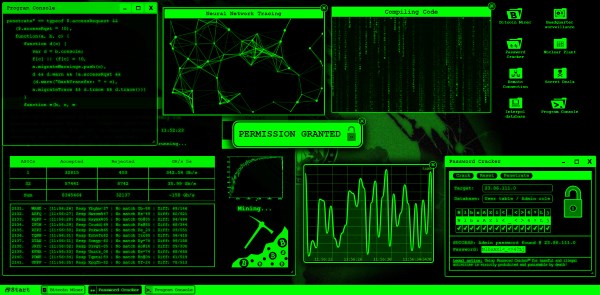Website security has grown leaps and bounds compared to the internet’s early Wild West era. Developers leverage modern tools, encryption standards, and practices to help average users interact with the internet without fear. Even so, scam websites and other pitfalls continue to threaten users’ digital safety.

What building blocks come together to make websites secure? 🔐 Also, how can users protect themselves if these prove to be insufficient? Here’s what you need to know.
Website Security Fundamentals
Security is a core part of modern webdev philosophy. Any website not built with it in mind is seen as unprofessional and has severe competitive disadvantages.
🔀Secure transfer protocols
The vast majority of websites use HTTPS to ensure their authenticity, preventing attacks via phishing redirects and spoofed sites. SSL and TLS security protocols also play a vital role. They encrypt 🛡️ everything users share on the site, from login details and form submissions to links to payment gateways.

Without these protocols, it would be trivial to intercept data users share on the website or modify the data they receive in a man-in-the-middle attack. Search engines won’t list websites that don’t use HTTPS and SSL/TLS anymore, and browsers flag them as a security risk.
🗝️Access controls
Protecting and monitoring admin access to a website is non-negotiable. Lax measures may allow attackers to gain access not only to the website itself but also to any connected databases containing valuable account and user information.

Admins need to use unique and complex passwords for all website-related accounts and secure them with multi-factor authentication. If multiple people work on maintaining the website or third parties like writers and web designers are brought in to make updates, role-based access control needs to be in place as well.
👨💻Enforcing safe coding practices
Websites with proper transfer protocol implementation are still vulnerable to attacks. Secure practices like input validation and prepared statements prevent attackers from misusing input fields to execute malicious code.
Coding practice guidelines touch on various aspects of website functioning and interaction. Correct error handling, secure session management, and authentication are just the start.
🧱Web Application Firewalls & Rate Limiting
WAFs complement the security layers we’ve discussed so far. They filter traffic to the website, further reducing the likelihood of code exploits. WAFs also protect websites from some zero-day exploits and can mitigate DDoS attacks if they have built-in rate limiting.
♻️Maintaining regular updates
Websites now depend on content management systems, custom themes, and intertwining extensions to function as intended. While CMS providers provide regular updates, it’s common for themes and plugins to be updated rarely or abandoned. This lets hackers discover unpatched vulnerabilities. Limiting a site’s dependence and switching to alternatives as soon as original themes or extensions become outdated helps prevent related exploits.
How Can Users Address Website Security?
Other than informing admins of problems or deficiencies they encounter, regular users can’t do much to influence a website’s security. However, they can learn to recognize the telltale signs pointing towards scam websites and protect themselves accordingly.
🚨Recognizing scam websites
Not using HTTPS is a strong first indicator. Since HTTPS acts as an authenticity and trust signal, HTTP versions of established websites are most likely spoofed. Mismatches with a legitimate site’s layout or color scheme, typos, and pop-ups are also red flags.
Since links to such scam websites are often shared via suspicious emails, users should familiarize themselves with phishing attacks and learn how to avoid them.
🛜Risks of public networks
It’s also possible to unintentionally arrive at a scam site when connected to an unsecure network like public Wi-Fi. Attackers who monitor these networks or create fake ones can alter and redirect user trafic to fake websites designed to collect and steal their account or financial data.

Using the best VPN for Chrome, Mozilla, or the browser of your choice when connecting to public Wi-Fi eliminates this threat. Unlike transfer protocols that secure single websites, VPNs encrypt all the traffic going through a connection on the network level. This makes it impossible for snoops to track one’s internet usage and intercept or alter data.
👤Identity theft protection
Some people are more susceptible to scam websites than others. Active internet users with multiple email addresses and dozens of online accounts come to mind, as do older and less tech-savvy individuals. Some may have already been data breach victims and need extra assurance.
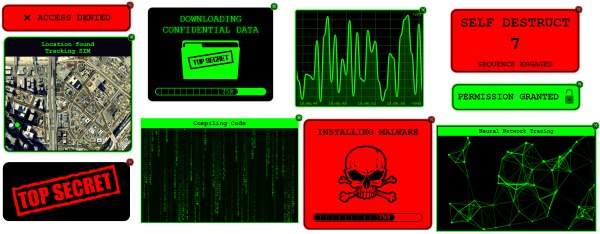
The best identity theft protection services can give such users peace of mind. These premium tools specialize in monitoring the internet, particularly the dark web, for mention of information like usernames, passwords, or SSNs that the user provides.
Such services inform the user as soon as harmful activity related to this information is detected, giving them time to act. Some even partner with credit monitoring companies and cyber insurance providers to help mitigate the financial and psychological consequences of successful attacks.
Key Takeaways: Website Security & User Protection
- Secure transfer protocols (HTTPS, SSL/TLS): Ecnrypt data, prevent spoofing, and signal trustworthiness.
- Access controls: Strong passwords, multi-factor authentication, and role-based permissions for admins.
- Safe coding practices: Input validation, prepared statements, secure session handling, and error management.
- Web Application Firewalls and Rate Limiting: Block malicious traffic, reduce exploit risks, and defend against DDoS.
- Regular updates: Keep CMS, plugins, and themes up-to-date to fix vulnerabilities.
For Users:
- Spot scam websites: Look for HTTPS, check design consistency, be aware of phishing links.
- Avoid risky networks: Public Wi-Fi can redirect traffic! Use a VPN for encrypted browsing.
- Identity theft protection: Services can monitor the dark web and alert you of stolen credentials.