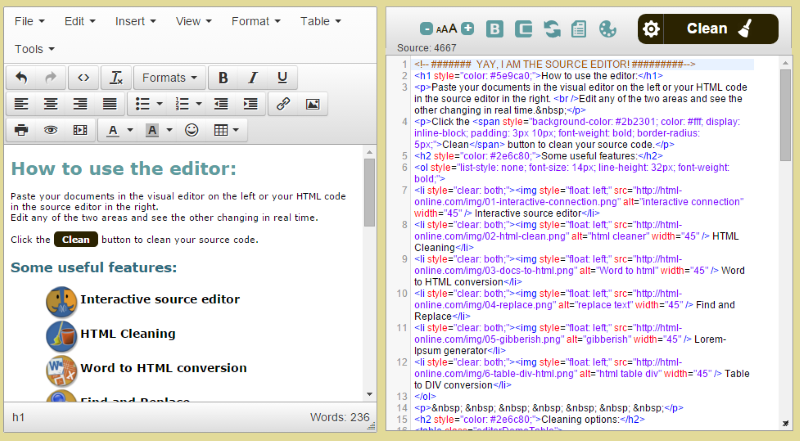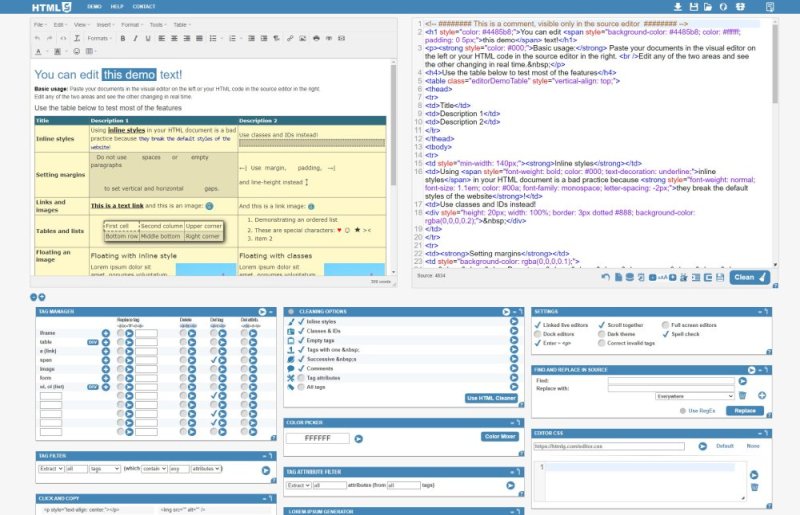What Tools to Use And What Rules to Follow?
Knowing HTML and CSS, at least at a basic level, is necessary for almost everyone who deals with websites. The code language comes in handy for developers, content managers who run company websites, authors, and editors who design articles and promotional pages.
There are plenty of online services where you can get basic skills for website creation using HTML and CSS. And also advanced techniques of animation, creating interfaces, adaptive and cross-browser layout.
Developing websites is great, but doing it fast is even cooler! Here’s how to learn how to do it.
A good site developer not only knows how to code a page in HTML and CSS but also how to do it fast. The faster the speed – the better. Let’s look at the basic principles of fast coding and some recommendations that will make the work easier and more enjoyable.
#1. Analyze the layout before you start working on it
As soon as you receive a layout – do not rush to make it up immediately. First reflect upon it, even try to imagine your future page in HTML formatting, and then write the code. This is important – otherwise, you might have to redo it, because you will get the wrong nesting of tags and other errors. And the speed of your work will slow down because of it.

Practice! With experience, you will learn to imagine in advance how to make a layout better. This will seriously speed up your work.
#2. Learn the blind typing method
It seems trivial, but to write code fast – you need to be able to type quickly, without distracting from the layout and appearance of the site in the browser. Blind typing helps with this – when you’re not looking at the keyboard, your fingers type the code themselves using muscle memory.
#3. Choose and set up a code editor
You can write HTML code in any code editor, even Notepad. It will work, it can be edited and improved, but working in Notepad is long and inefficient. There are now a huge number of different editors and IDEs in which it is much more convenient to write code.
It doesn’t make sense for a developer to install a full-fledged and paid IDE – the code he writes is not that complex. But such code editors differ from Notepad in a host of features: there is a built-in explorer, code formatting control, syntax highlighting, plugins, the work with Git. All of this makes development faster and more convenient.
One of the most popular desktop editors for coders is Visual Studio Code. It’s free from Microsoft and is updated and improved very often. Its counterparts are Sublime Text 3, Atom, Brackets. Which one you choose is up to you.
#4. Plugins in the code editor
The plugins that are already there (or can be added) in the code editor are an important part of any coder’s work. There are many of them, but use only those that will really speed up your work.
Emmet
Emmet allows you to use code abbreviations instead of writing whole constructs. For example, just type the letters “bgc” and press the Tab key, and then the code will automatically expand into background-color. By the way, this plugin is already built into VS Code.
eCSStractor
This plugin allows you to select a part of HTML code that already has classes written, click a button, and insert the ready-made selectors into your CSS code. Just imagine: you no longer need to write a single selector in CSS, just the properties you need.
AutoFileName
It helps you quickly find files in the project directory directly by adding the file path to the src attribute.
#5. Ready-made code fragments
No programmer likes to write extra code, and coders are no exception. Sooner or later you notice that this or that element is repeated from project to project. It is extremely useful to put it in a ready snippet of code.
Snippets can be implemented directly in the editor or you can use Github Gist, a kind of repository for code. And with the Gist plugin, you can easily get the content of ready snippets from there.
Using and reusing code is a great way to speed up your layout and avoid unnecessary typos.
#6. Using BEM
Many novice coders are intimidated by the acronym BEM (block-element-modifier). It seems complicated to sit and figure out where there is a block and where there is an element.

In fact, this is not the case. Practice, make a few BEM layouts. Your brain will get used to it and start automatically making correct judgments about HTML element entities, their naming, and so on. You will no longer need to think of class names (which often wastes time) or how elements will depend on each other.
All in all, it’s worthwhile to bug out and learn BEM first, so that you can do things faster and more correctly later. By the way, 90% of jobs require you to know BEM.
#7. Preprocessors
Preprocessors are add-ons for languages we are accustomed to (such as CSS) that add a lot of new features.
The well known Sass preprocessor allows special file imports (which help with organizing code), nesting in selectors (you don’t have to write the selector on a new line every time), mixins (essentially, functions that allow you to reduce code and take out similar implementations), variables, and so on.
Now it is impossible to imagine a professional coder who does not use preprocessors. They speed up the workflow several times and allow for better structuring of the project.
#8. Project Assemblers
You need project builders to do things that developers do not want to do by hand, things that take a lot of time.

For example, Gulp can automatically compile all the files into one, arrange the prefixes to support different browsers, create SVG sprites, and much more. But the most useful thing is the ability to automatically refresh the browser page when you save the code.
If you use Gulp, you no longer have to switch to the browser manually and hit refresh every time you render an item. It’s a great time saver for the coder.
Conclusion
Here are the main methods and tools that can help you speed up your website coding. All these tools, plugins, code editors are great. But the most important thing is your professionalism.

Practice, constant learning, and self-control are very important. As time goes by, you will be able to make the same layout in 5-6 hours instead of 2-3 days. And this will be a testament to the fact that you make it up quickly.
The same applies to writing student papers. The constant practice contributes to the development of writing abilities that will bring high grades in the future. And best legit essay writing services will be a good help in this business.